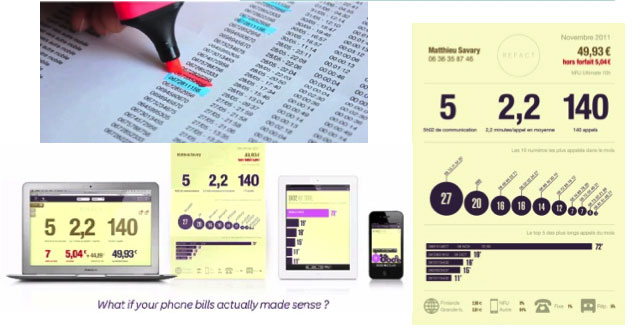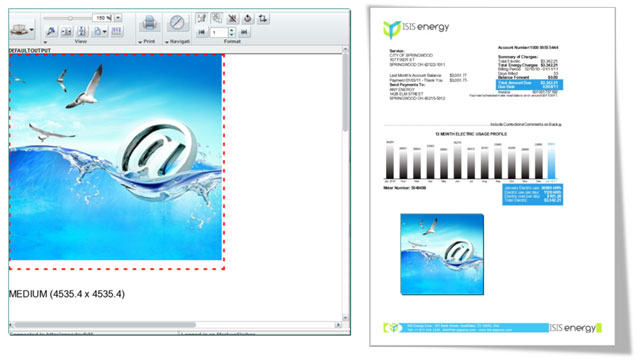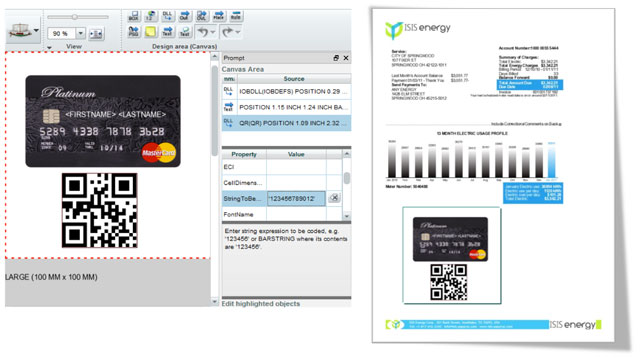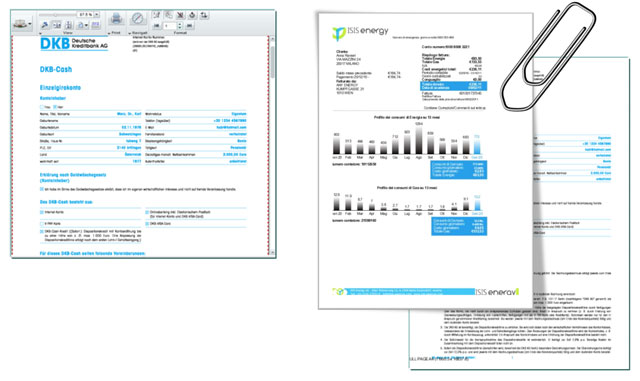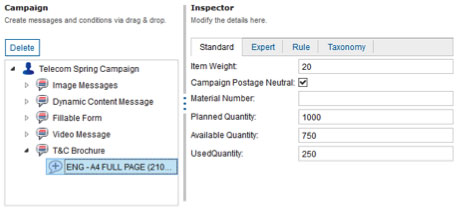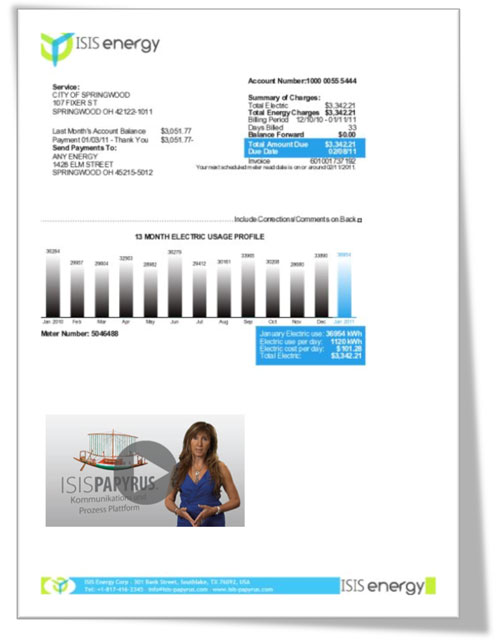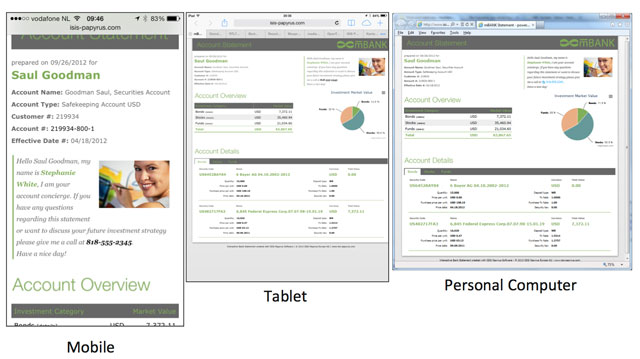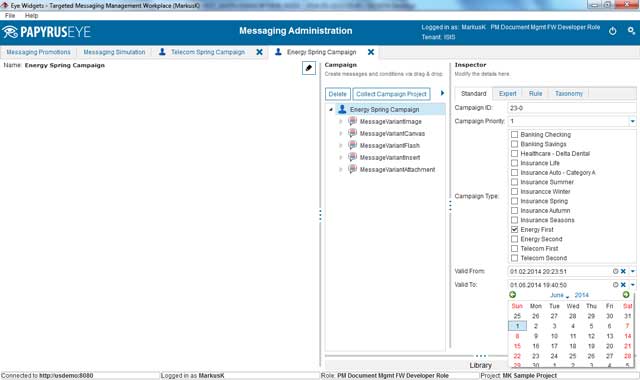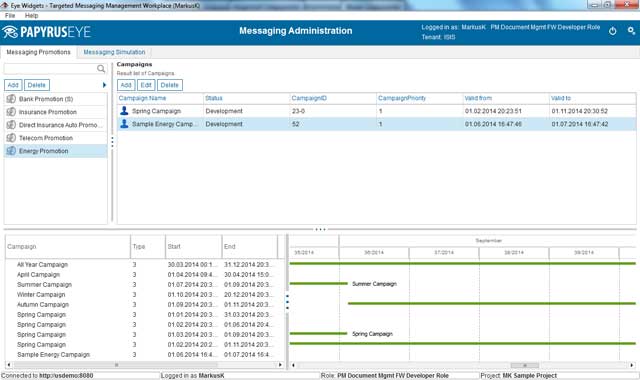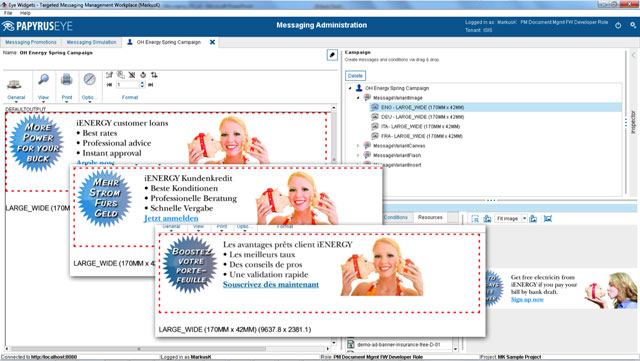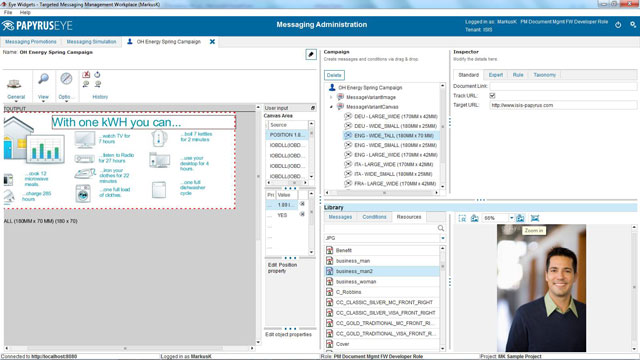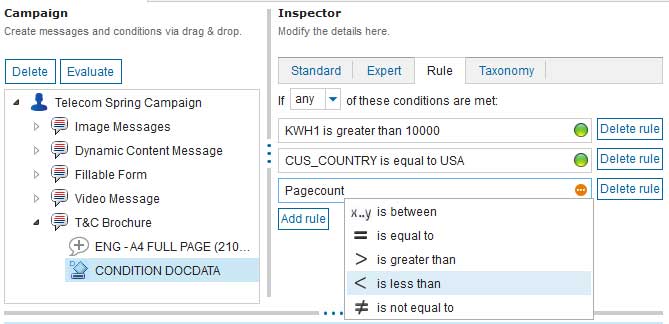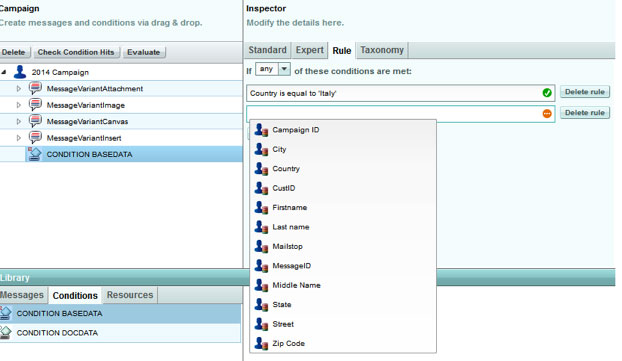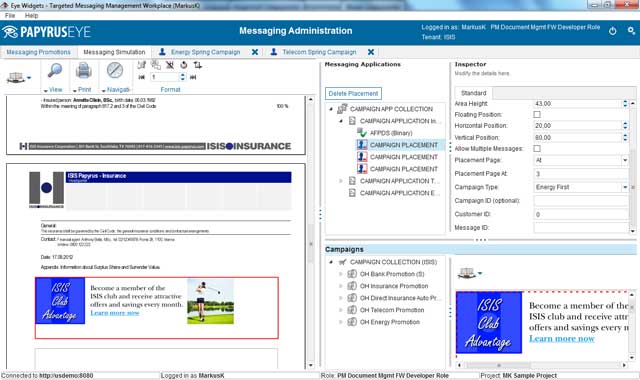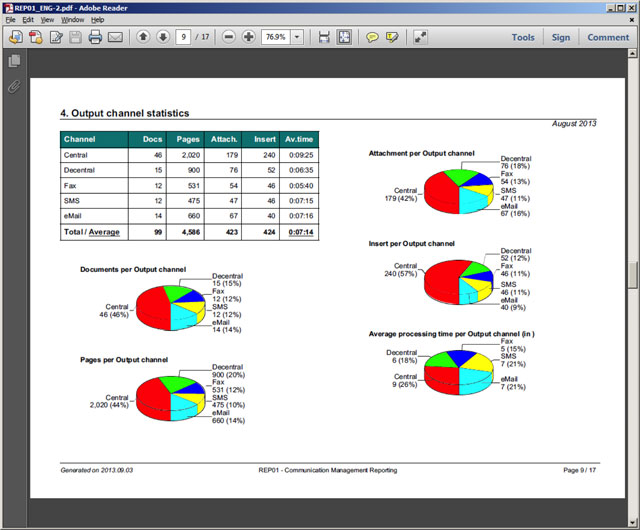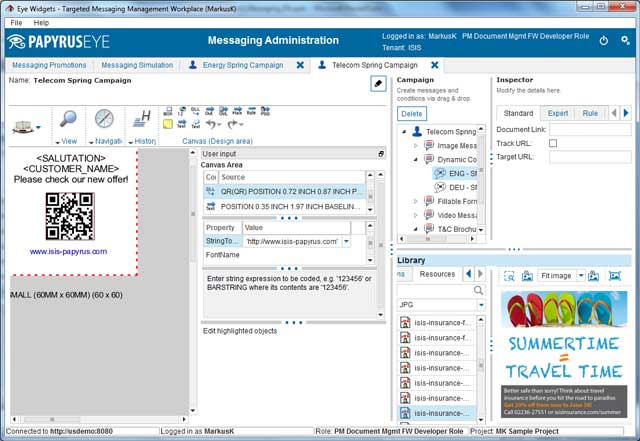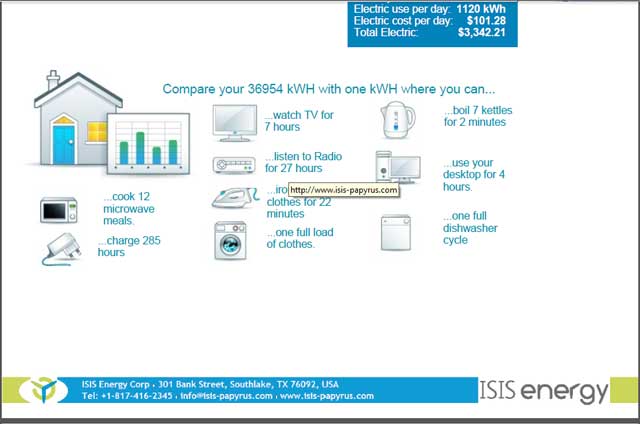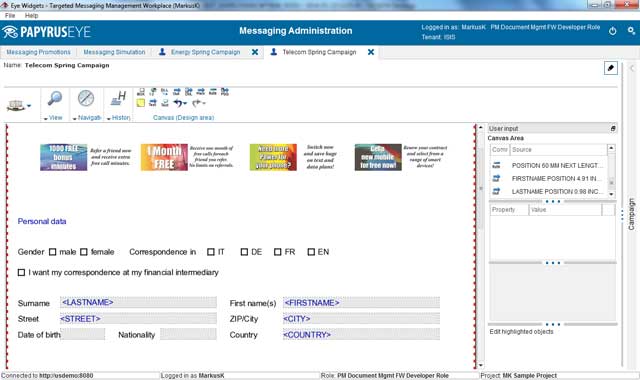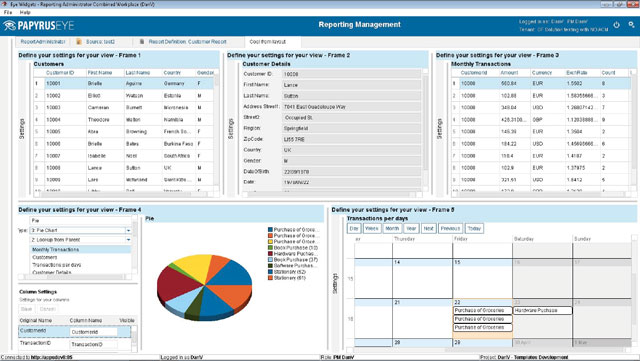Complete Solution
Client Challenge
Enterprise marketing efforts are often disconnected from transactional customer communications like statements and account notices that are more likely to be read. Existing transpromo-based approaches focus more on using white space than on ensuring relevance of the message, and many don’t offer flexibility for multichannel communications or message types. To deliver a new marketing message, business users in marketing and account support departments have to rely upon IT to create multiple, static templates to address each different instance of placing a new message.
Offer Description
Papyrus enables extremely targeted cross-promotion and upsell capabilities through personalized business statements and customer communications. Papyrus ACM technology uses powerful logic, role-based collaboration and event-driven workflow to make campaign planning and personalized document production easier through a user-friendly GUI and more efficient through centralized production.
Aligning with and supporting marketing campaigns is more effective through flexible template design (IT), creation of campaign content (marketing) and departmental control of user roles, document creation, production and delivery (business).
Variables for content selection replace hard coding to ensure relevance, fit and validity of targeted offers without extensive redesign by IT or in-depth revisions by the business.
Available message types can address any type of content:
- Static
- Dynamic
- Attachments/inserts
- Flash videos
Targeted messaging for transactional documents is simplified through natural language-based template design that automatically assigns building blocks for a document based on a variety of criteria, such as:
- Message Type
- Customer Data
- Timing
- Audience Demographics
- Business Unit
- Relative Spacing (Available Space)
- Channel/Media
- Campaign Priority
Every outgoing document can be enabled with messages, regardless of batch production, Interactive Correspondence production, HTML pages, e-mail and documents not produced with the Papyrus suite of products.
Key Steps Papyrus takes care of:
1. Planning a Campaign:
- Timelines for aligning messages
- Categories for assigning messages to selected business document, electronic attachments, inserts, validation
2. Designing and Creating a Campaign::
- Determining Message Type - Building block / Attachment / Insert
- Business/Marketing empowered to generate the message building blocks (authorization)
- Multiple sizes, personalization, images, moving GIFs, video/Audio, text, URLs, QR codes, forms fill
- Driven by NLR rules definitions, or data variables
- Fixed or relative positioning placement inside personalized business document
- Dynamic selection by available space in the business document
- Priorities assigned based on demographics or message focus
- Business tests campaign using data simulation
- Signoff
- Messages set for scheduled production
3. Delivery of a campaign:
- e-channels - email with PDF or HTML attachment or email body HTML - Mobile
- Print - any standard high speed or departmental laser printer is supported: IPDS, PCL, PS
- Archiving - messages, documents, processes are processed for availability in customer care / customer engagement
- Email unique openings
- Time opened
- Response received
- E-growth rate
- Click count
- Bounced
- URL Clicked
- Click time
4. Automated Response Management:
- e-channels - opening/viewing document, clicking, filling an electronic form in a PDF or HTML
- Filled date submitted to central Papyrus WebPortal server
- Fill PDF/HTML form (attachment or forms building block)
- Event driven inbound mail capture and process management
5. Cross-Promotion:
- Upselling and Cross-selling opportunities using Papyrus Case Management capabilities
6. Reporting:
- Campaign reports, campaign channels, KPIs, Click rates, Response rates etc.
Value Delivered
Key Benefits/Value
- Collaboration to maximize message reach & impact
- Generate highly personalized statements without intervention
- Business controls use of messages
- Ensure relevance of messages based on customer data
- Simplified planning, design, production of targeted messaging documents
- Messages for every available channel within one campaign
- Flexibility to produce targeted transactional documents without intervention
- Full document visibility from business user to management
- Single-source delivery of multichannel output
- Count/track/trace/monitor through detailed reporting
- Leverage postage efficiencies
Key Features
- Centrally defined categories of Messages as selection criteria
- Messages with Valid From/Valid To dates
- Managing priority of messages
- Assignment of mandatory messages (i.e., Terms & Conditions)
- Natural Language Rules to define conditions for placement directly by business users
- Multichannel message types
- Messages on printed documents
- Attachments as simple advertisements or forms
- Interactive forms in electronic documents
- Unique barcodes, such as QR codes or personalized coupons
- Hyperlinks on electronic messages
- Color vs. black & white, depending on output channel
- Fully personalized messages with variable data included
- Conditions can be tested immediately by the business user
- How many recipients are covered with a certain condition
- Dependent placement of messages (only placed if customer reply form is added)
- Simulation of messages within sample documents
- Ability to scale the number of templates and communication types
- Full support for multi-tenancy
- Ad-hoc overview of all Active Messages in the system via calendar and by priority
- Full integration into Change Management and Versioning for deployment into production
- When configured, Business users can directly define the resources for Messages
- Full integration with postal optimization
Product Configuration: Targeted Messaging & Campaigns
-
Papyrus Designer Package
Document design, data variable definition, complex logic definition -
Papyrus Client/Desktop
Business and marketing users define messages and campaign, including response management processes and returned mail handling in Web browser or fat client -
Papyrus WebRepository
Central management, administration and control of all users defining business document building blocks and layout, data and logic, versioning, validation, auditing, process management, tracking and monitoring campaigns, inbound document capture and classification management -
Papyrus DocEXEC
High-speed formatter for batch, online and user-interactive documents
Optional Components: Customer Call/Sales Center
-
Papyrus WebArchive
- Short-term storage and retrieval, plus viewing and reprint of business documents containing marketing messages
- Delivery of TransPromo document to Web browser with included URL
Output Management
-
Papyrus Server
Printing of AFP and PDF to all standard laser printers, e-mail and fax -
Papyrus Postprocessing/Printpool
Bundling different output documents into one envelope per addressee, plus sorting and optimizing for print and mail
Document Capture
- Papyrus Designer /Capture
-
Papyrus Recognition Server
Data extraction and mail classification -
Papyrus Client /Capture
User correction of incomplete data capture -
Papyrus Scan Professional
Scanning for incoming paper mail -
Papyrus Designer Package
Outbound document/letter design, data variable definition, complex logic definition -
Papyrus Client/Desktop
Business administrator and staff interfaces to generate and modify business correspondence