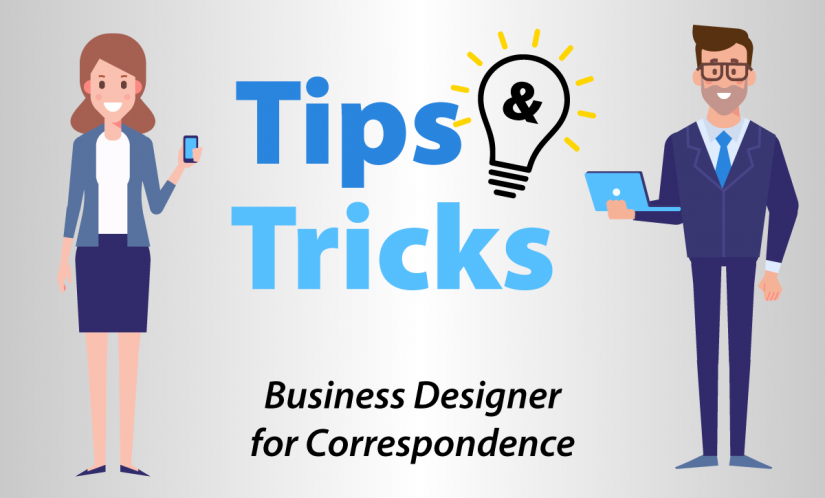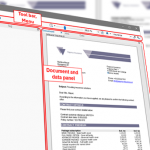Episode 5: Document Design with Release and Change Management
With the integrated Release and Change Management, you design templates for building blocks, forms, wizards and documents within a comprehensive version control process. This episode highlights a few features that help you find your way around releases.
To support a design, testing and approval workflow and to ensure high quality of document templates, every building block, document template and wizard in Business Designer belongs to a release during the design and testing phase.
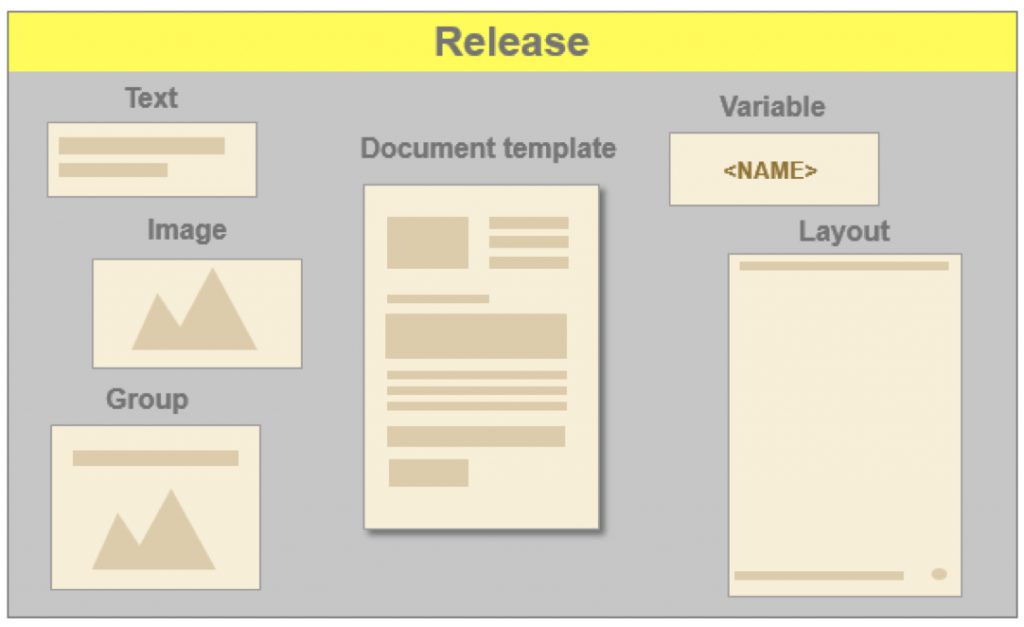
Let’s look at a set of features that help you in your daily work when it comes to releases.
Find out to which release a building block belongs
You are working on a text building block and want to find out to which release the building block belongs? Just check the Release column in the results list of the Administrator main view. Clicking the release name here displays a list of all building blocks in the release.
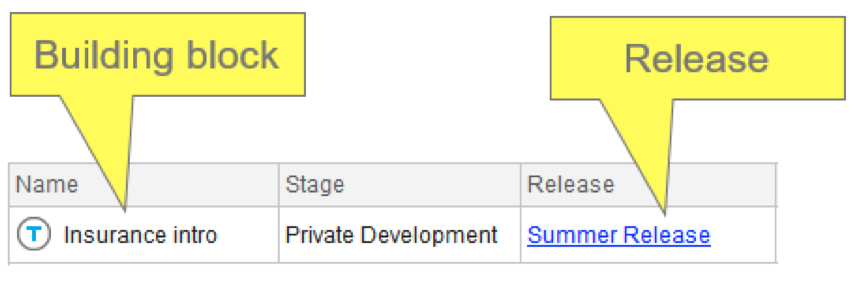
See a list of all building blocks in a release
You have finished working on a few building blocks and want to complete all of them so that the Release and Change Management process can continue? Use the Releases overview to see all the releases that you are assigned to. When you select a release, all building blocks and document templates of the release are listed. This makes it easy to complete them in one go.
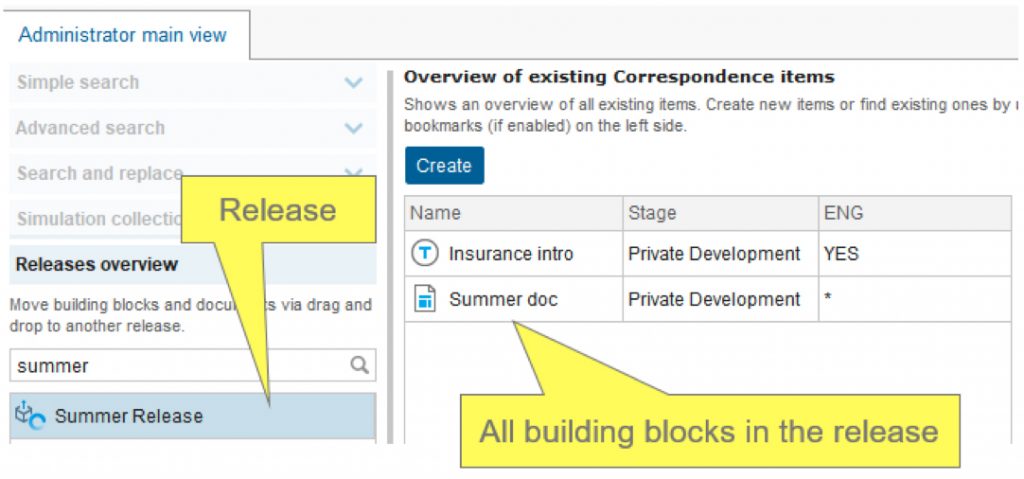
Find out about dependencies
Due to release dependencies, you may not be able to complete a document template. This occurs for example when a text building block belonging to one release is used in a document template belonging to another release. If this happens, the actions button in the upper-right corner of Business Designer is a super helpful source of information for you: Clicking the icon and expanding the message displays more details so that you can deal with the dependency.
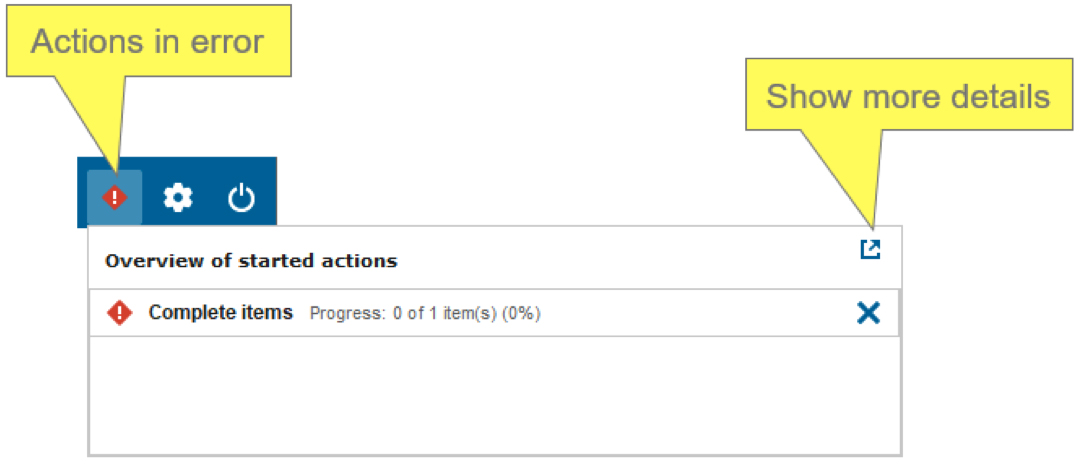
Tip: The actions icon is available for a lot of actions, and it also tells you whenever an action was successfully completed.
Conclusion
The integrated Release and Change Management guarantees a high-quality design process for every document template that you create. Handling releases in Business Designer is smoothly integrated into your day-to-day work.
To find out more about working with Release and Change Management in Business Designer, see the Papyrus user documentation or register for our Papyrus Correspondence / Business Designer workshop.
View all episodes from our Tips & Tricks series on Papyrus Business Designer for Correspondence:
- Episode 1: Customize Lists with Reusable Building Blocks
- Episode 2: Let your Document Speak More than One Language
- Episode 3: Localize Numbers and Dates with Custom Variable Formats
- Episode 4: Choose the right table for your business requirement
- Episode 5: Document Design with Release and Change Management

Papyrus Academy Senior Technical Writer
Vienna, Austria