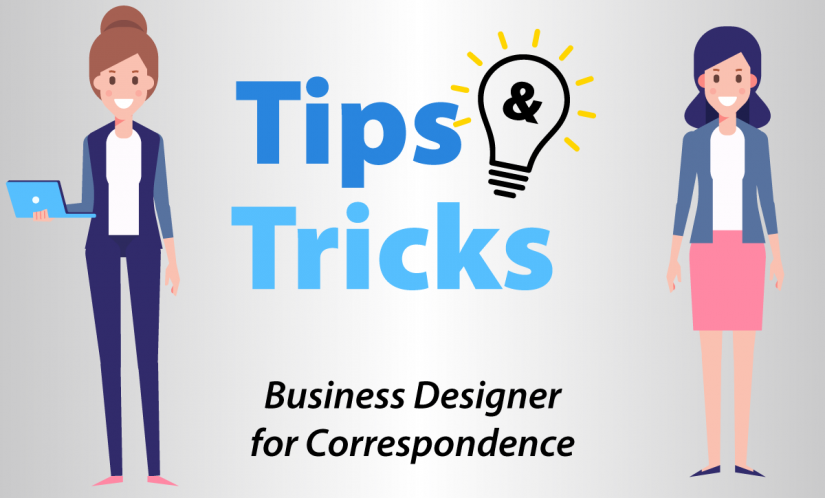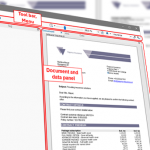Episode 4: Choose the right table for your business requirement
Using a table is the solution for a lot of challenges in business correspondence: tables as design elements, for structuring text and for presenting dynamic data. This episode gives a brief introduction to the variety of table types from which you can choose in Papyrus Business Designer.
During the design of a business document, you will often have to insert a table into your product offer or insurance contract. In Papyrus Business Designer, you can pick the table type that best fits your purpose. All of the tables in Business Designer can be designed without support from the IT department.
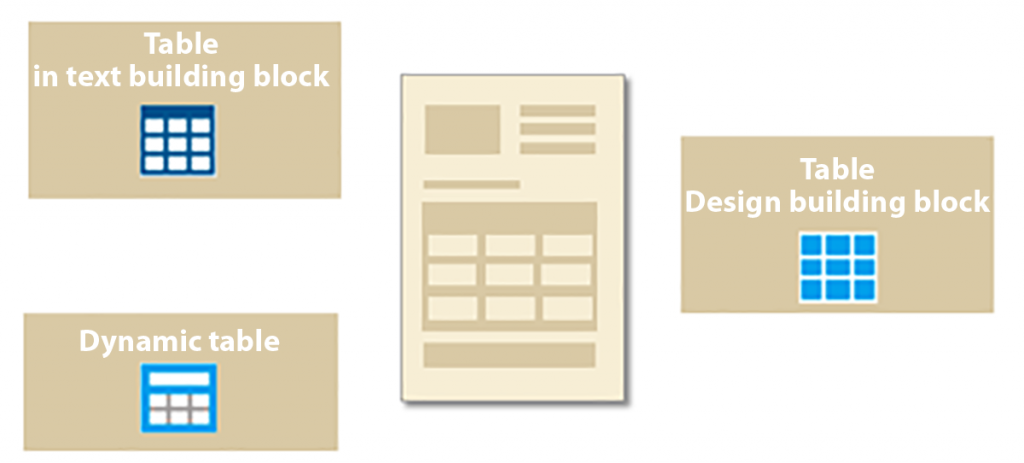
Intuitive tables in texts
When your document needs a static table with customized formatting, go ahead and design professionally looking tables in the text building block editor, defining size type and color of borders and shadings in an intuitive way.
Tip: Tables in text building blocks are also a convenient way to arrange text for designing a form with input fields. You may also hide the visual table grid.
Dynamic tables with variables
If your document needs a table with dynamic content, such as a table of insurance products, create a dynamic table building block where you define a table containing variables that will be populated by incoming data.
A dynamic table is a distinct reusable building block, which can be designed in language variants.
Complex tables with variables, totals, and subtotals
Often, a business document like an insurance offer will have a table where insurance premiums are automatically calculated, giving also subtotals and totals, in combination with dynamic data for variables.
In Business Designer, the predefined table design building block is best suited for building complex and robust tables that feature dynamic page break handling with headers, footers, totals and subtotals.
And what about a Table of Contents?
Business documents such as insurance offers may have a section with insurance policies that require a Table of Contents (TOC). The predefined table of contents design building block makes it easy to insert a TOC into your document.
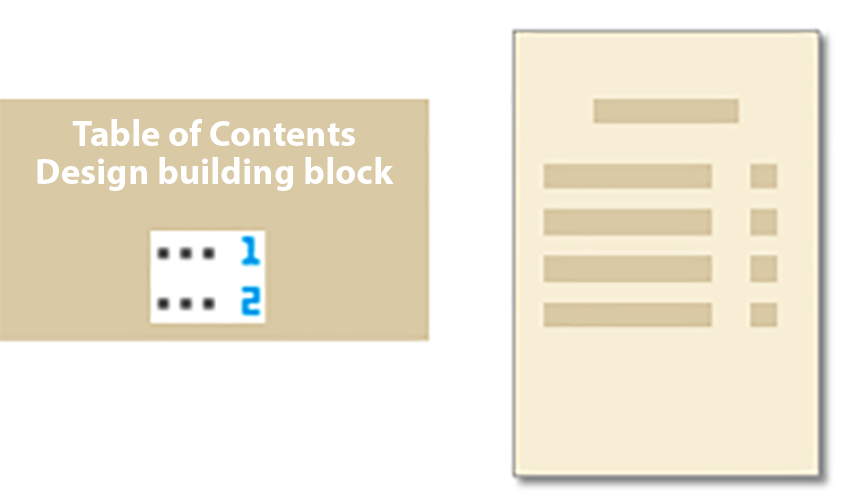
Tip: Using the Table of Contents building block, you can also insert a Table of Figures or even a Table of Tables into your business correspondence.
Conclusion
With a variety of tables to choose from in Business Designer, you find the right one for all of your business requirements: easy-to-define tables with numerous formatting options in text building blocks, reusable table building blocks for dynamic data and complex table structures, as well as Table of Contents.
To find out more about working with tables in Business Designer, see the Papyrus user documentation or register for our Papyrus Correspondence / Business Designer workshop.
Read more from our Tips & Tricks series on Papyrus Business Designer:
- Episode 1: Customize Lists with Reusable Building Blocks
- Episode 2: Let your Document Speak More than One Language
- Episode 3: Localize Numbers and Dates with Custom Variable Formats

Papyrus Academy Senior Technical Writer
Vienna, Austria