Episode 3: Localize Numbers and Dates with Custom Variable Formats
In our third episode we want to look at a major aspect of designing dynamic business correspondence: using variables in your documents that can be filled with data, changing not only the content but also the composition of each document.
Each business letter, product offer, insurance statement or premium bill needs to contain the relevant data, such as the cost of the insurance premium. The data usually comes from external sources.
With reusability in focus, Papyrus Business Designer lets you create your document with powerful data placeholders: variables.
Personalize your documents
For customer data such as name and address details, you define variables and insert them into a text building block. Depending on the incoming data, which can be in any format like XML, the content of your business document will be populated with the right customer data.
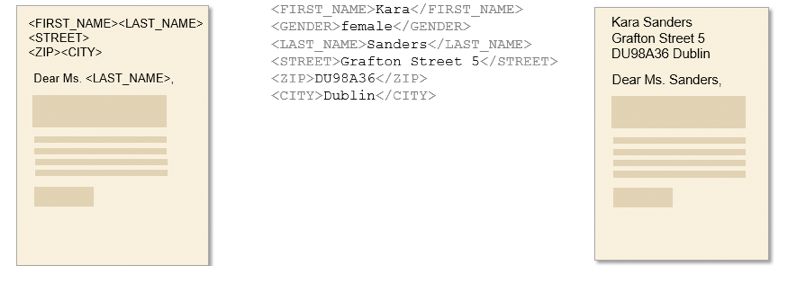
With variables, you can apply also business logic to your document, changing the appearance and composition of your correspondence depending on data values.
Define custom variable formats
In Business Designer, variables are defined and grouped together, available for reuse in multiple documents. Design your variables for different markets by defining language variants with different number and date formats.
For float and integer variables, you can select from a row of predefined number formats or define a custom format to adapt the number representation to regional and organizational conventions.
For example, format date variables to match the typical style for your U.S. customers and in the format typical for German customers, define English and German language variants for the insurance date variable, each of them having a customized date format.
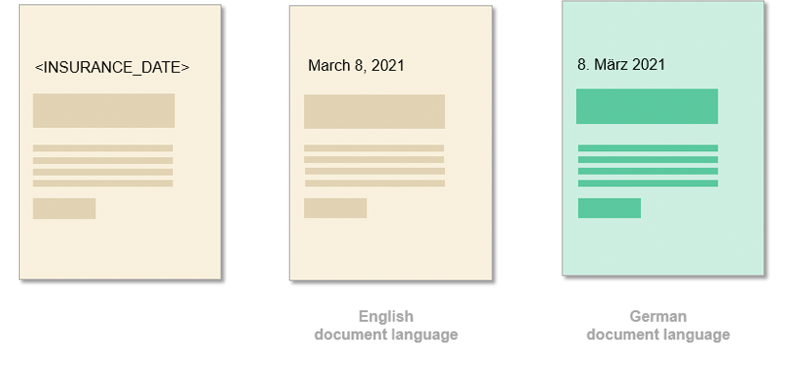
Conclusion
With variables, Business Designer gives you the means to create a truly dynamic document. With customer data populating the variables, you turn your business document into a personalized correspondence.
Define custom and language dependent variable formats for your audience to localize your letters, bills and other business documents. Let your documents change dynamically depending on rules and conditions for variable values.
To find out more about working with variables in Business Designer, see the Papyrus user documentation or register for our Papyrus Correspondence / Business Designer workshop.

Papyrus Academy Senior Technical Writer
Vienna, Austria

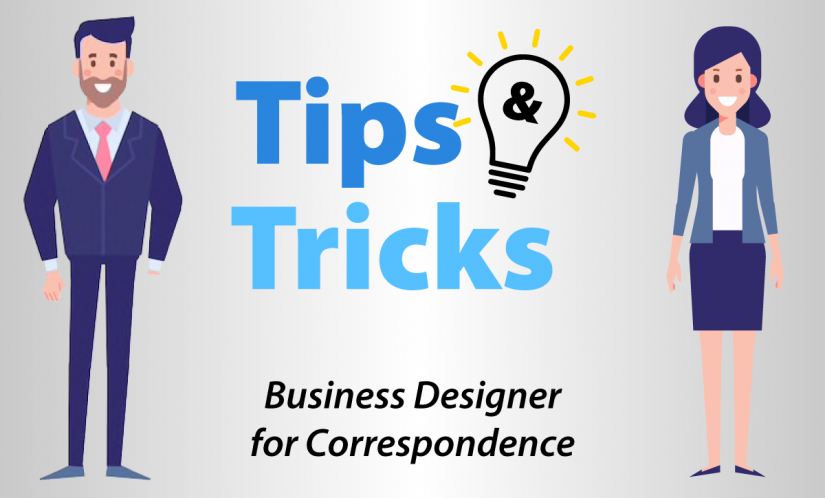
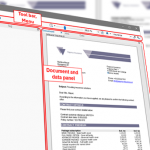




One thought on “Episode 3: Localize Numbers and Dates with Custom Variable Formats”
Comments are closed.