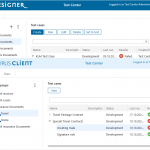Episode 11: Branding your documents
Papyrus V7.8 comes along with a neat feature to create and apply different corporate designs for your business documents.
Reaching a faster time-to-market with reusable building blocks is one of the main reasons for choosing Business Designer. With reusable corporate designs now added to the feature range, you can define and change elements such as colors and fonts with ease and independent of IT assistance.
Branding business documents
Use different corporate designs to change the look and feel of a document template so that each correspondence can reuse that template for different departments, brands or customers without creating any duplicates or redundancies.
One document template used with different corporate designs:
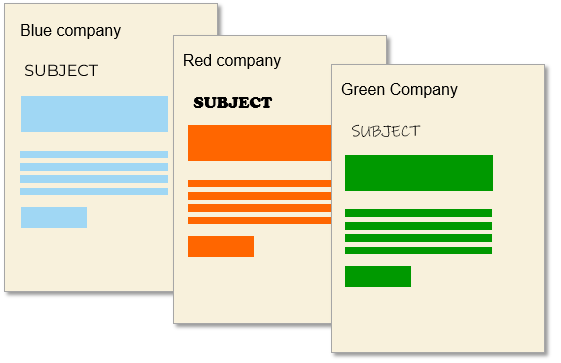
Enforce one corporate design for all of your business documents
Create your own corporate design once and apply it to all of your business correspondence so that it conforms to your company style guide.
One corporate design used for different document templates:
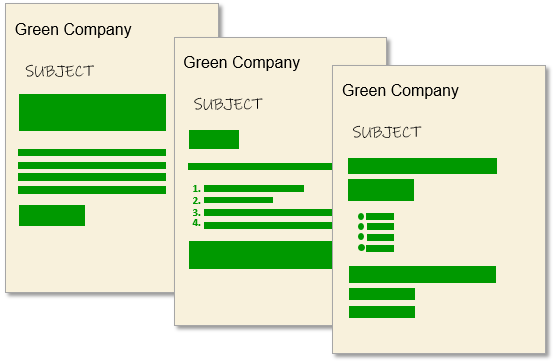
Define also fixed variable values
Each corporate design can also include variable values that are used for this corporate design only. Use these fixed values for brand names or other company information.
Tip: Corporate designs can be applied to a document template dynamically, depending on input data.
Conclusion
With reusable corporate designs in V7.8, you can take customization for your business documents one step further. Define a corporate design with colors, fonts and logos and use business logic to apply it to your correspondence.
To find out more about branding with corporate designs in Business Designer, see the Papyrus user documentation for Papyrus V7.8 or register for our Papyrus Business Designer Correspondence Workshop.

Papyrus Academy Senior Technical Writer
Vienna, Austria