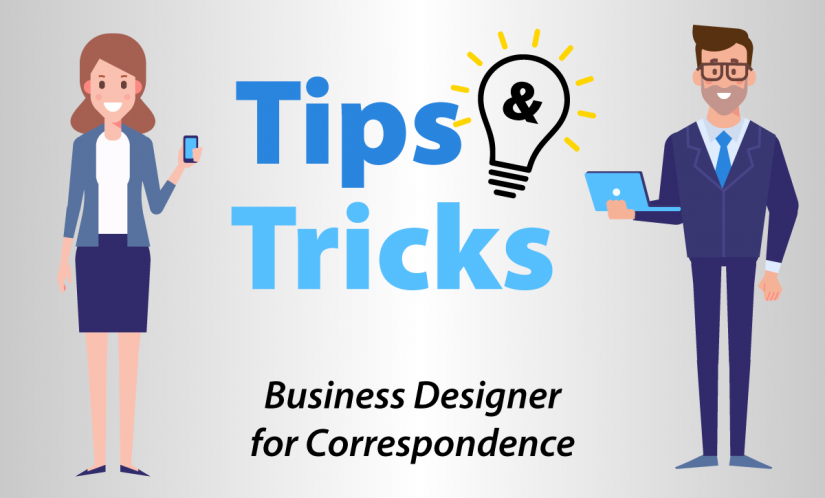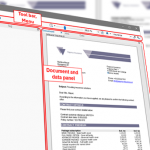Episode 12: Documents for everyone – Create inclusive PDF documents in compliance with the European Accessibility Act
The latest version of Papyrus V7.9 comes with a lot of enhancements for creating accessible documents compliant to the PDF/UA (Universal Accessibility) standard. With all functions easily available in the Accessibility panel, Papyrus Business Designer gives document administrators full control over tagging of document content.
Compliance with PDF/UA makes sure that people who use assistive technologies such as screen readers or screen magnifiers to navigate and read electronic content can access a document. With the European Accessibility Act (EAA) planned to come into effect by June 28, 2025, accessibility rules will be relevant for companies providing digital communication. The good news is that with Papyrus, you do not have to worry about how to tackle this obligatory regulation. Get prepared now!
Support for PDF/UA since Papyrus V7.1
Business Designer and Papyrus Designer have already supported proper tagging of PDF documents since Papyrus V7.1. As a document administrator or developer, you can change the reading order, define alternative text and exclude building blocks from reading, right during the design of the document template.
Business Designer V7.9 gives you an enhanced user experience and additional functions for designing accessible document templates.
All features in one place: the Accessibility panel
All tasks for making your document accessible can now be conveniently carried out on the Accessibility panel.
- Use the buttons for tagging.
- Define alternative text directly in the Building block details.
- Drag building blocks to another location to change the reading order.
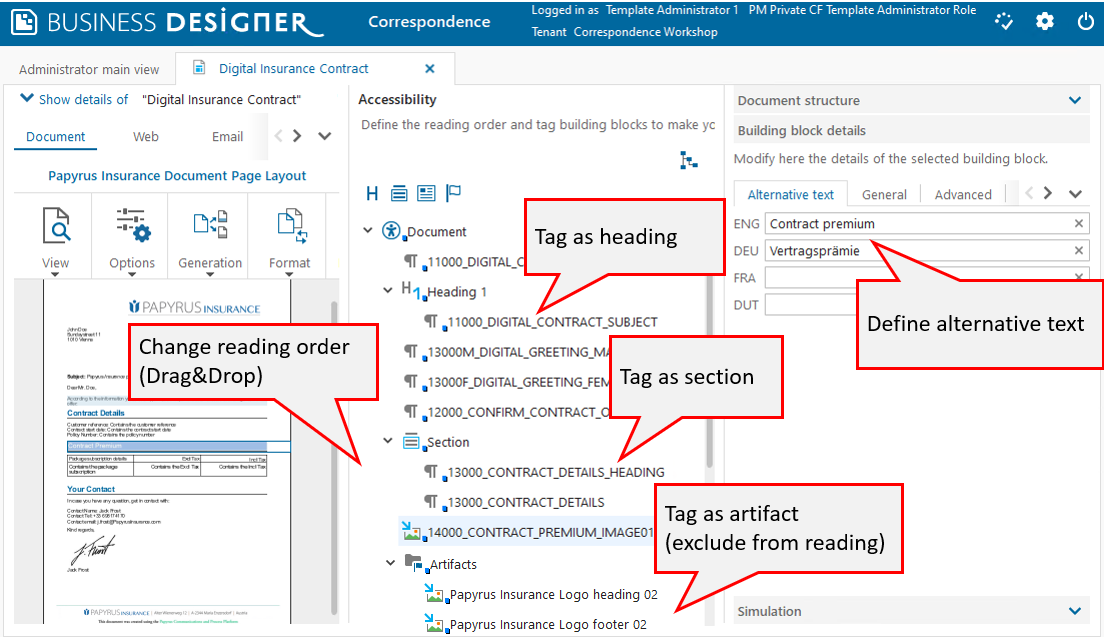
Tip: Alternative text can also be defined directly for a text building block.
Newly supported accessibility tags
In V7.9, tagging for PDF/UA in Business Designer has been extended to support also tags for semantic grouping:
- Tag as section to group together related building blocks such as a paragraph and the related image.
- Tag as article to group together content that is rather self-contained, for example a part or a chapter of a document.
- Tag as heading (heading levels 1-6) to support navigation in a document with assistive technologies.
- Tag as quote to tag one or more paragraphs that are quoted from another author.
Improved management of building blocks
With the additional Document structure for the Accessibility panel and automatic highlighting of building blocks across all views, handling building blocks even from the layout is super easy.
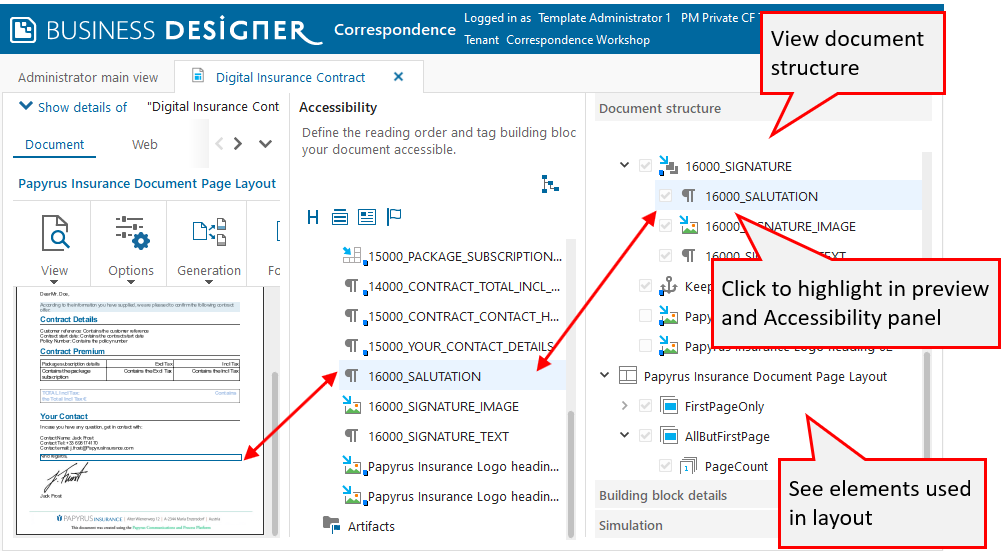
Conclusion
Designing accessible PDF document templates is intuitive and easy in Papyrus Business Designer. With the improved and extended feature set as part of Papyrus V7.9, you can define alternative text for images, tag building blocks as headings, sections, articles and as artifacts or even change the reading order during the design process, no technical skills required.
The integrated change and release management deploys your definitions seamlessly into production for your business users using Papyrus Client or your mass volume batch production with Papyrus DocEXEC – on more than ten operating systems. Same document definitions – identical results!
To find out more about creating accessible documents in Business Designer, see the Papyrus user documentation, register for our free 2-hour Wintertime Special Workshops to get a first impression or attend our 5-day Papyrus Correspondence / Business Designer workshop to dive deeper into the wide range of functions.

Papyrus Academy Senior Technical Writer
Vienna, Austria