Dive into Papyrus Version 7.9
Papyrus has just launched the latest version, Papyrus V7.9. Read in this summary about the most important features and enhancements and discover why you should consider an upgrade. Once again, the focus is on solutions for business users that give administrators full control over their daily tasks. Additionally, there are brand new features available for Papyrus Designer and DocEXEC you don’t want to miss. Here we go!
Papyrus business user interfaces
Papyrus business user interfaces have been enhanced to ease the navigation and deliver a better user experience.
New branding of Papyrus Client
The Papyrus Client application header is now displayed in a light blue color, making it easier to distinguish Papyrus Client applications from the dark blue color of Papyrus Business Designer. Please see an example of the Papyrus Correspondence WebClient and Papyrus Correspondence Business Designer:
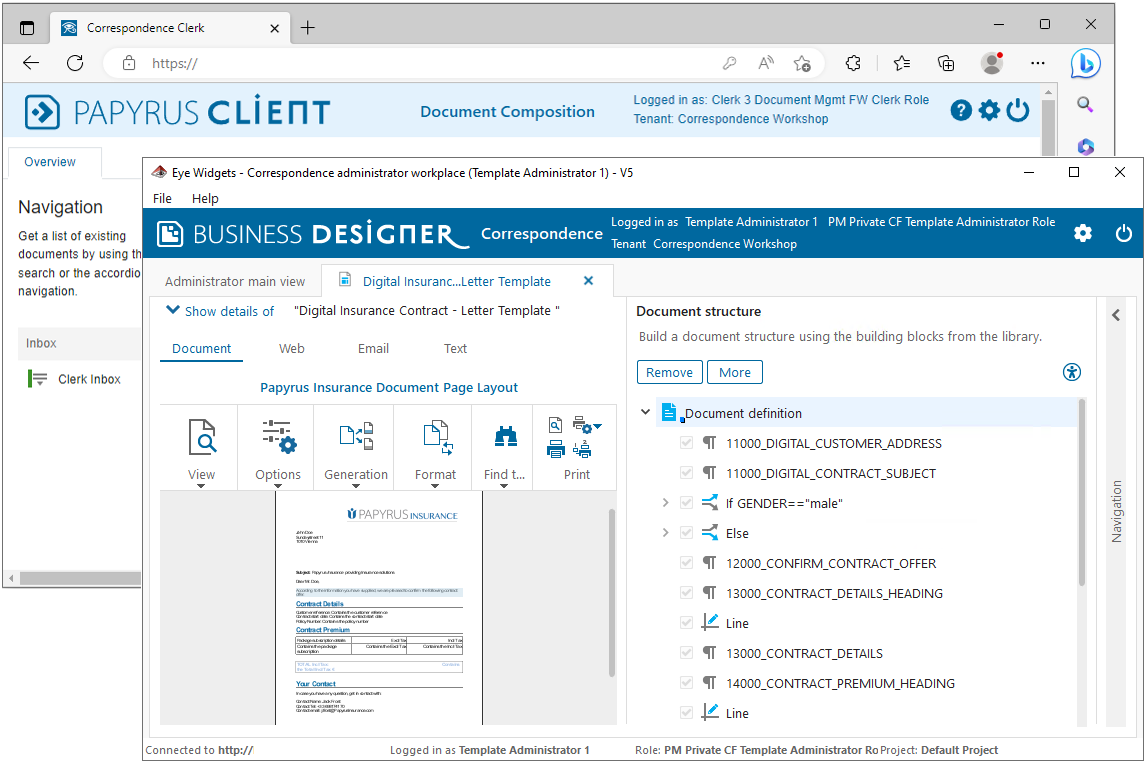
Workplace navigation
Papyrus business applications are organized into workplaces, which are accessible via the Workplace Switcher on the left side of an application. With the new expandable Workplace Switcher, business users can better understand the purpose of workplaces and navigate between them more easily. Experienced users can collapse it and expand only when needed.
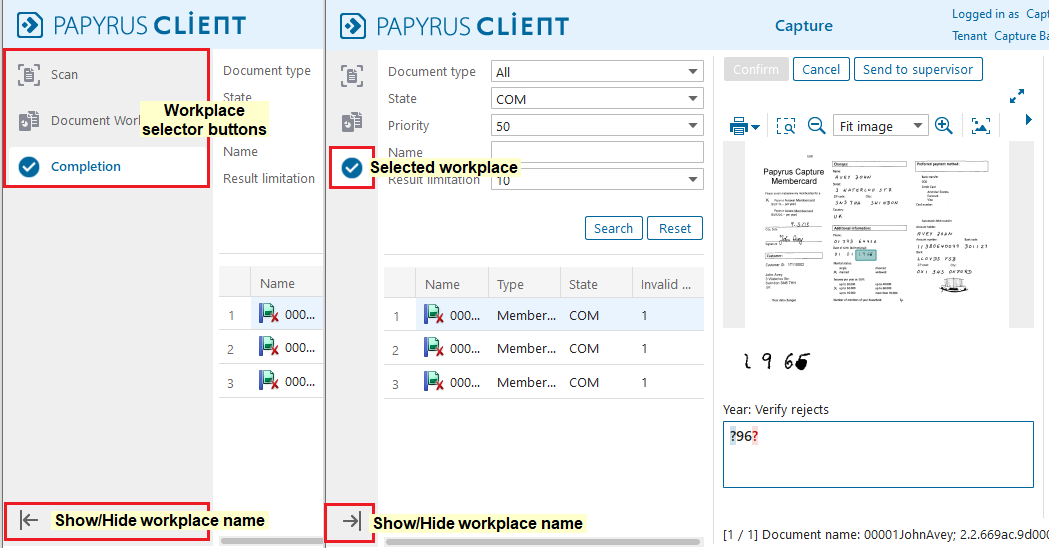
Extended Papyrus 64-bit software support
With V7.9, the following graphical user interface products are provided as 64-bit components:
- Papyrus Desktop for system administrators and application developers
- Papyrus EYE Widget Desktop for business user applications. This includes Papyrus AFP Viewer and Papyrus Canvas Text editor plugins
- Papyrus Designer suite with OverView AFP Designer, OverView Image Editor and Papyrus Designer
We recommend installing Papyrus products as 64-bit components by default. This leads to better performance and eliminates memory limitations if the memory requirements of the application are high.
Papyrus Converter and Papyrus Test Center
The world of document management is currently being shaken by the discontinuation of various long-standing core systems such as IBM ASF/DCF, Quadient/DOPiX or – as in the case of Assentis – by the shift to cloud-only. Therefore, insurance companies, banks and many other industries are compelled to switch to new Customer Communication Management systems for compliance reasons.
With Papyrus V7.9 you can handle document migration projects with ease: The new products Papyrus Converter and Papyrus Test Center are essential components for document migration automation.
Papyrus Converter
Papyrus Converter provides business and IT with the necessary means to effectively migrate legacy document codes from DOPiX and Assentis. Due to the full integration with Papyrus Business Designer, business users can edit and simulate the migrated business documents right after importing the legacy codes.
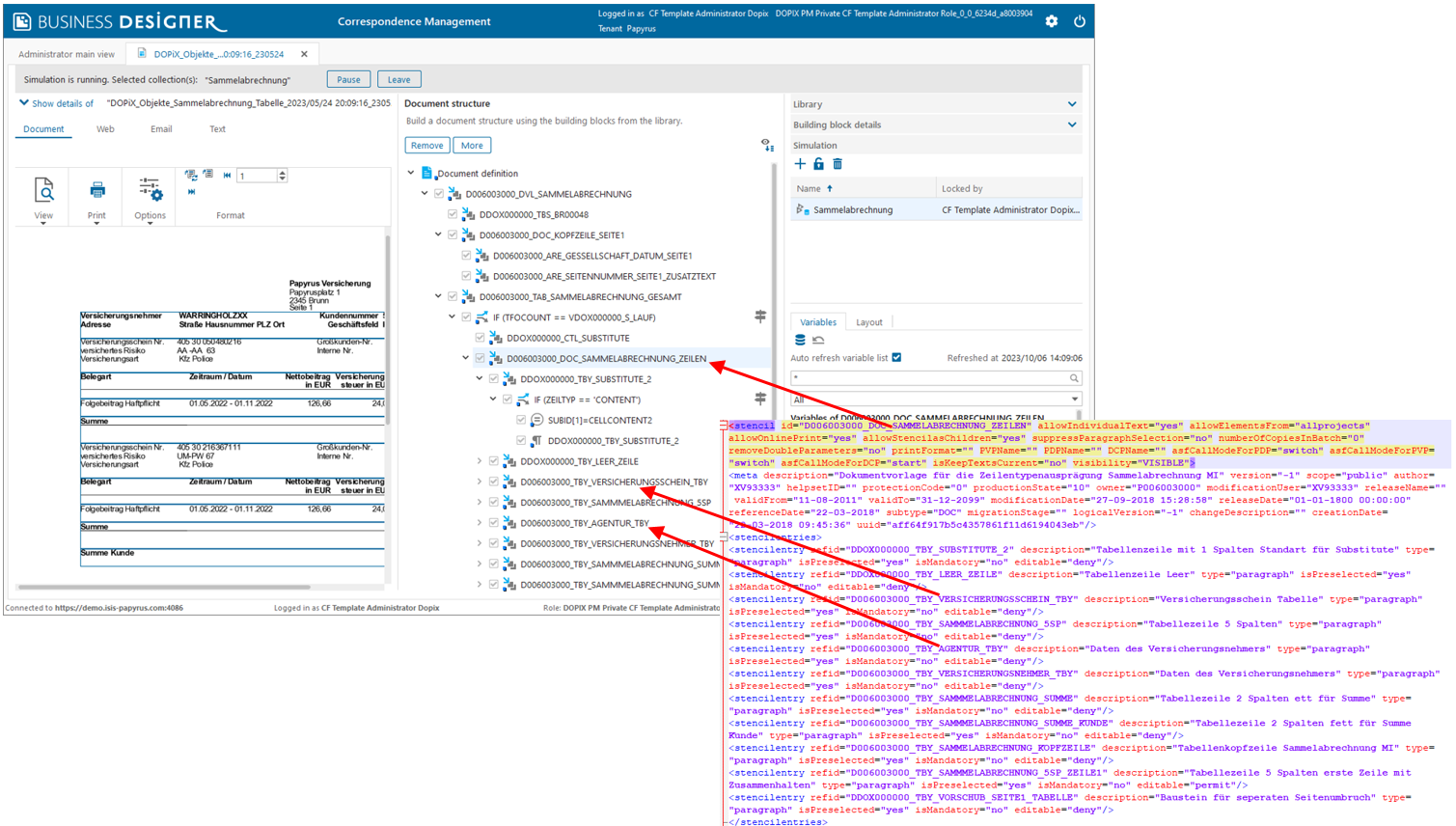
Papyrus Test Center
The Papyrus Test Center is the solution for the effective definition, management, and execution of document test cases for automated regression tests with built-in document comparison. Its integration with Papyrus Business Designer allows the definition of test cases, utilizing data variants to test business logic. Moreover, administrators can quickly fix deviations or accept the new output as a reference for the next test cycle. Enable your test-driven development approach with Papyrus Client to run predefined test cases and verify the test results.
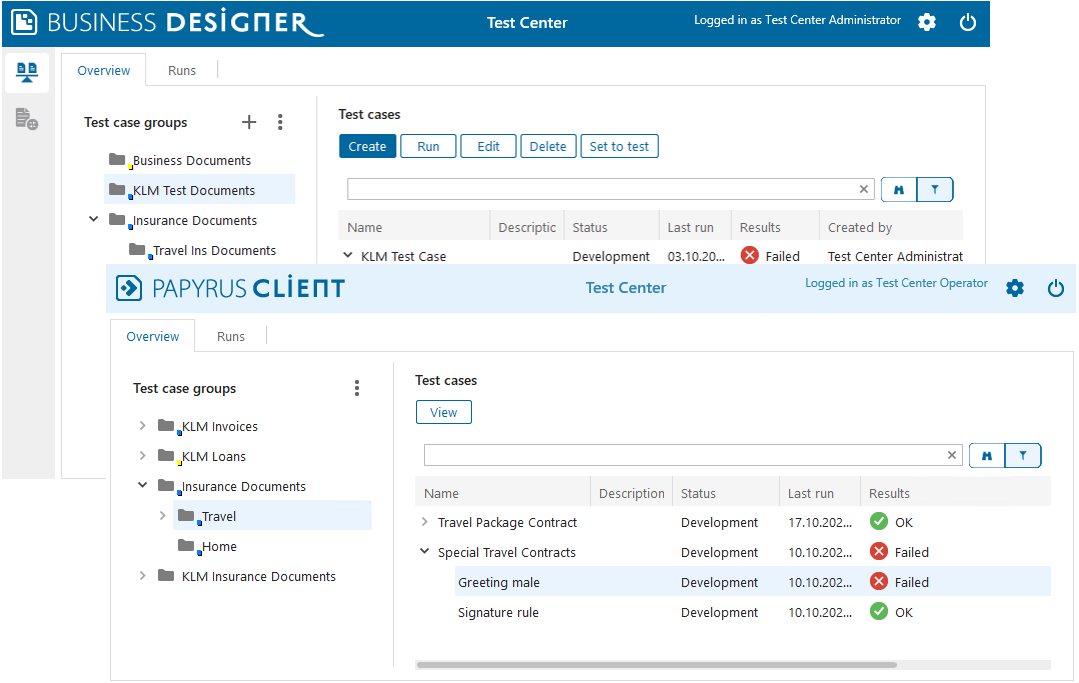
Automated Document Factory: automatic process scaling
Papyrus V7.9 introduces an automatic load balancing mechanism for ADF. If the number of jobs in a certain queue exceeds a predefined limit, additional queues and tools are automatically created and removed once the load has decreased.
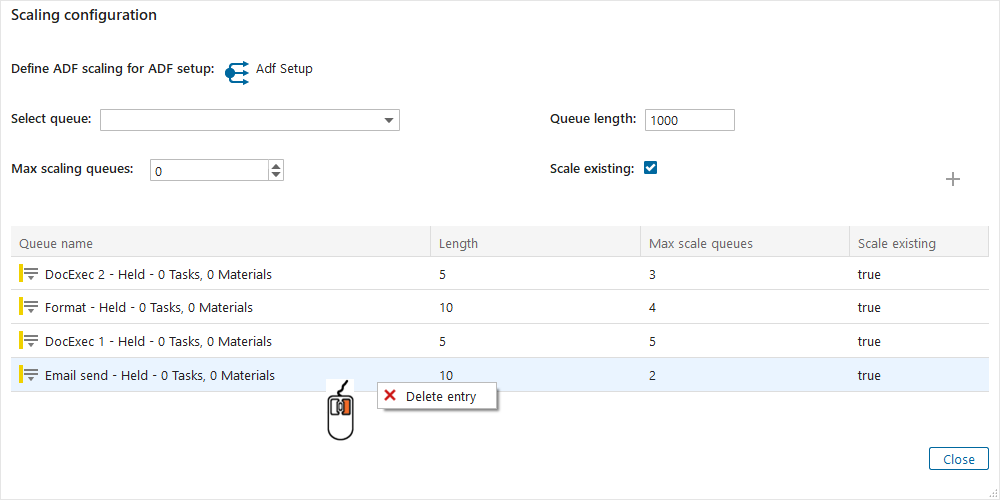
Papyrus Business Correspondence Solution
In Papyrus V7.9, the Business Correspondence Solution comes with improved user accessibility and a full-blown WebClient without the need for a plugin installation. Business administrators and clerks will love these enhancements!
Creation of accessible document templates
With Papyrus Business Designer you can define the creation of accessible documents compliant to PDF/UA (user accessibility)with just a few clicks. The necessary definitions are part of the building block properties or can be defined via the accessibility toolbar in Papyrus Client Canvas text editor.
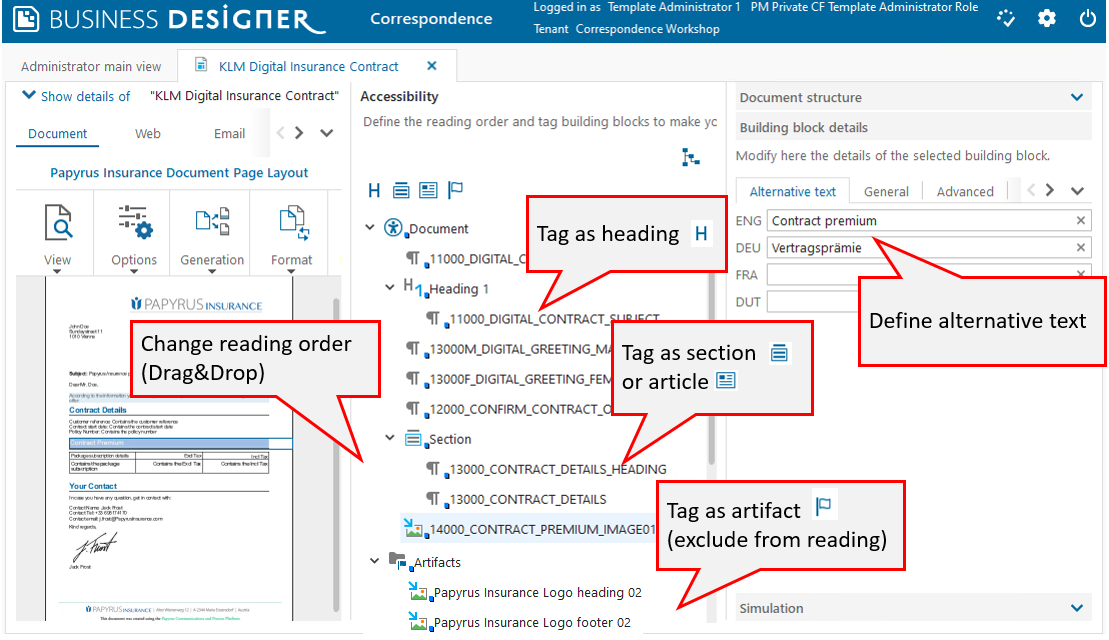
Tagging building blocks as headings, articles and sections is supported to increase accessibility. The Reading order area in the document template editor was extended for more tagging capabilities and better user experience.
Papyrus WebClient
With modern browsers, it is no longer possible to use plugins in web applications due to security, performance, and stability issues. Papyrus V7.9 provides correspondence clerks and supervisors with the Papyrus Client as an HTML/REST application, including the Papyrus Client Canvas text editor. All runs in standard web browsers as an HTML5 application with the same functionality as the Papyrus EYE Widgets application. No migration required and no additional installation on the user’s workstation!
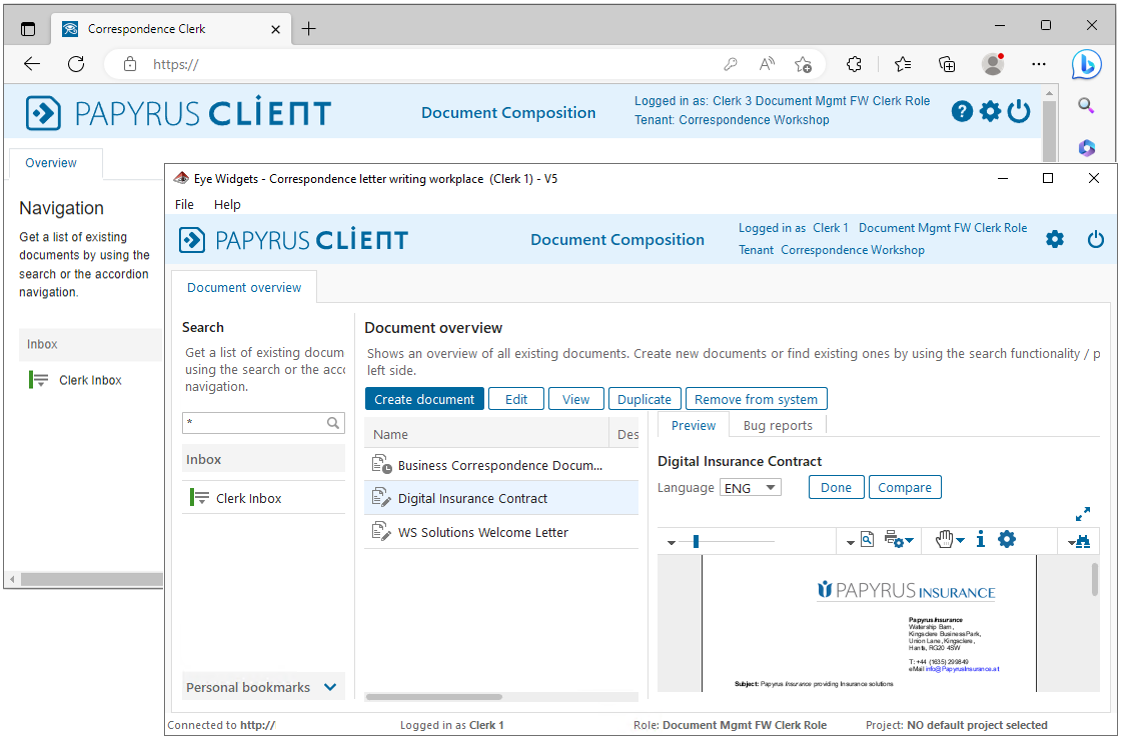
Papyrus DocEXEC: New command “XPath”
Papyrus Designer and Papyrus DocEXEC now support reading XML files via XPATH queries, in addition to the existing ‘XML Read’ and ‘XML Set’ commands. The new XPath command can be used to navigate the tree structure of an XML document and to store the contents of XML tags and attributes in DOCDEF variables. A technical sample is provided to show the usage of the new command.
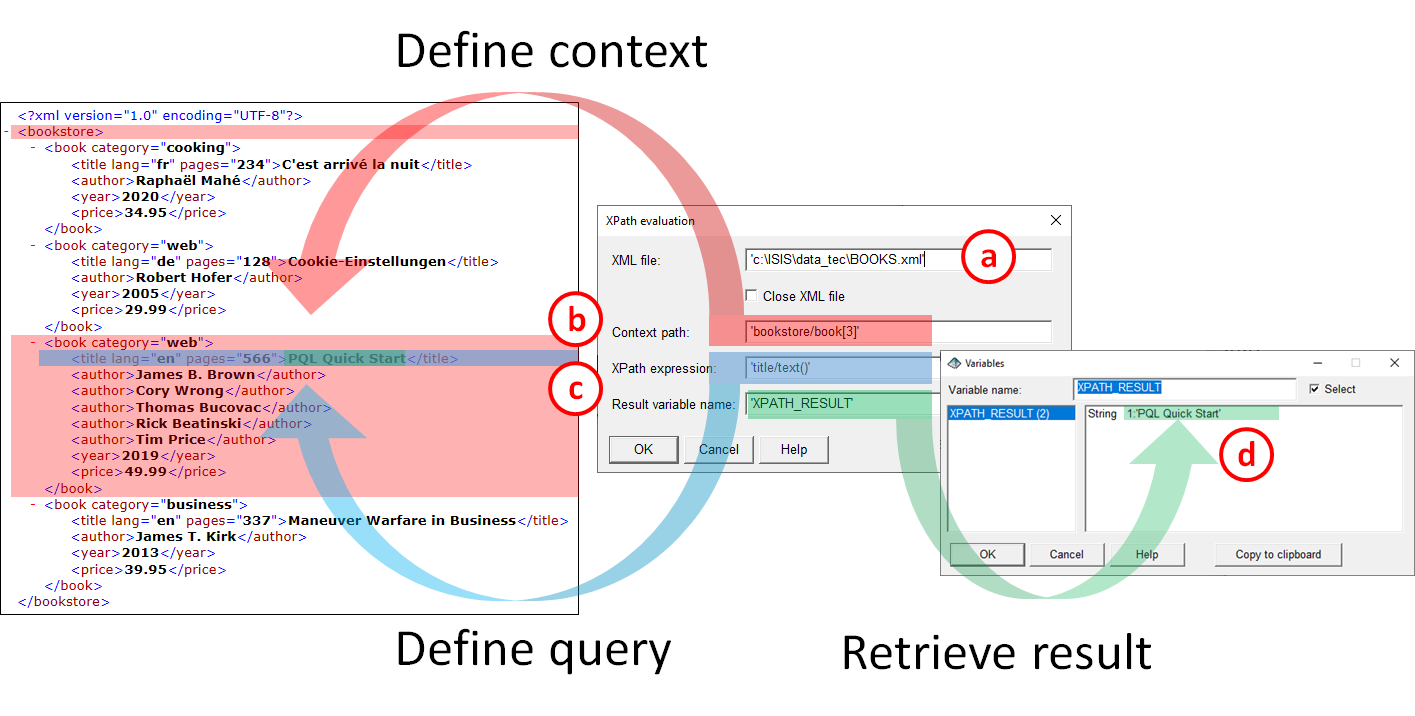
Papyrus Business Document Capture
Papyrus Capture Business Designer enables business users to define, test and release document types for document classification and data field extraction. The user interface provides specialized views for business users for all phases of the Capture Solution development lifecycle.
Redesigned extraction workplace
The Capture Business Designer extraction workplace has been redesigned and given a completely new look that simplifies the user’s work.
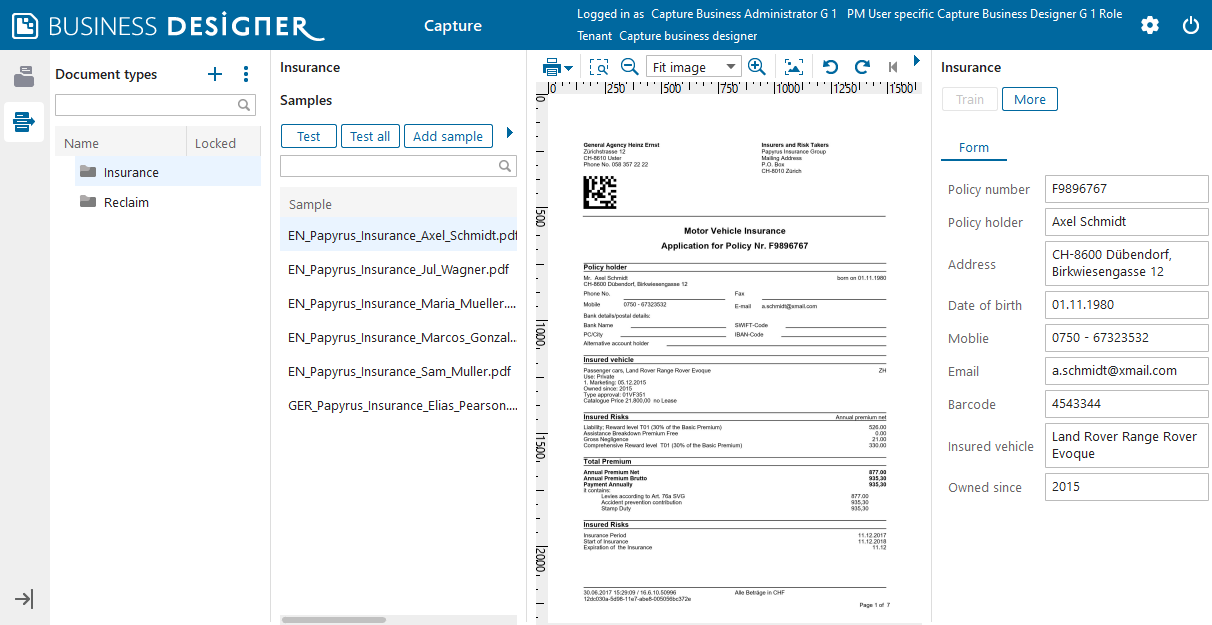
- All important components of the workplace are now immediately accessible when opening the workplace: Document types, sample documents, data viewer and form are now on one level.
- Sample documents are imported directly for a particular document type.
- Testing samples triggers the extraction of a sample document.
- A completely new feature is the ability to extract multiple samples in one go.
- The keyword editor not only allows the user to edit literal keywords, but now also to add a pattern to a keyword definition
Support for hierarchical document types
The Capture Business Designer’s extraction workplace now also supports the definition of hierarchical document types, where more specialized document types inherit properties from the higher hierarchy. This reduces redundant definitions and allows to organize documents in taxonomy trees.
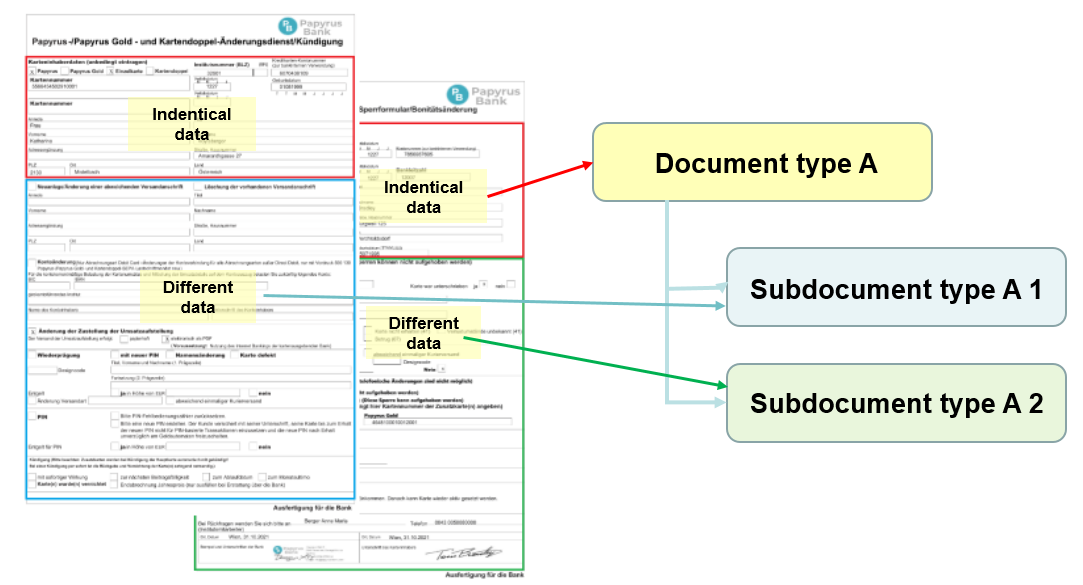
Papyrus Server AFP to PDF: PDF/X support
PDF/X is a subset of the ISO PDF standard. Its main purpose is to facilitate graphics exchange to make sure that a series of printing-related requirements are met. With V7.9, a new Papyrus parameter was introduced that allows to activate the feature and set the desired standard like PDF/X-1a, PDF/X-3, PDF/X-4 or PDF/X-5.
Are you inspired and ready to upgrade to Papyrus V7.9? Check out the Papyrus Software Release Notes and related Papyrus product documentation, or contact the Papyrus Product Support.

Papyrus Academy Manager at Papyrus Software
Vienna, Austria

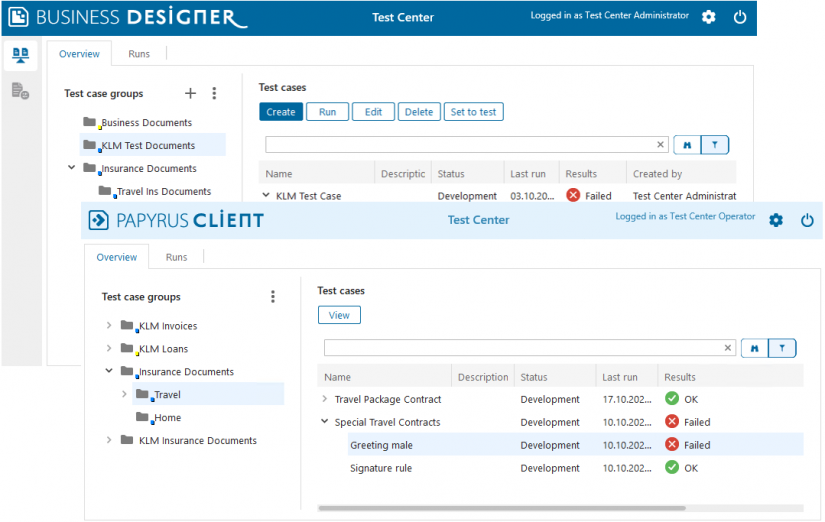
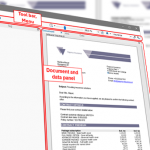




One thought on “Dive into Papyrus Version 7.9”
Comments are closed.