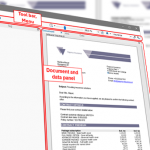Compliance with digital document regulations made easy
Do you know that in Europe alone, there are 87 million individuals – nearly one in five – living with disabilities? This includes many elderly people, but also those with temporary impairments. Considering the growing importance of digital technology in communication and economy, as well as in everyone’s daily life, it’s obvious that there is a need for change. New advancements in technology should ensure that digital content is universally accessible, comprehensible, and easily navigable, regardless of the readers’ abilities.
Think only about PDF – a common document format broadly used for presenting and sharing content, serving as email attachments, or as downloads from websites. For people with disabilities, navigating and understanding such content can be extremely challenging. Adding accessibility to PDF documents allows these individuals to utilize assistive technologies, such as screen readers or text-to-speech software, fostering inclusivity and increasing the reach of information. Such an adjustment is an essential step toward building a fair society, where each individual has equal access to knowledge, information and opportunities.
The European Accessibility Act, which is due to come into effect in June 2025, focuses on universal accessibility and should make the lives of millions of people easier. Defined as an overarching regulation, the accessibility guidelines apply to all companies offering digital communication – in other words, to everyone.
In order to ensure widespread access to PDF documents, the ISO 14289-1 standard, or PDF/UA for ‘Universal Accessibility’, provides a set of guidelines that serve as a roadmap for everyone involved, assuring that the relevant software, hardware and digital documents can seamlessly work together. PDF/UA-compliant documents make it possible for e.g. screen readers and braille terminals to present the information in an understandable and structured form, ensuring accessibility.
The technical specification of PDF/UA is intended for developers who work on PDF writing and processing software, and it lays down how to define text, images, form fields, lists and tables so they can be presented to people with disabilities. A distinction is drawn between meaningful content and artifacts serving only as decorative elements, and all meaningful content is marked with accessibility tags to structure the content in the logical reading order. These semantic tags are a critical requirement for any form of assistive technology (screen readers, screen magnifiers, text-to-speech software, etc.) to gain access to the content.
Make your documents ready for the European Accessibility Act
PDF/UA in Papyrus software navigates PDF accessibility with ease, including PDF tags, tables and forms, making documents PDF/UA-compliant and accessible with no technical expertise required.
Template administrators can create templates for PDF/UA-compliant documents by simply tagging individual building blocks directly in the Papyrus Business Designer, while end-users (clerks and supervisors) can use tags during document prompting and creating personal bookmarks.
Once PDF/UA feature is activated, every PDF document that is produced in the Business Designer is automatically tagged. Text variants are tagged as paragraphs and image variants are tagged as images. However, template administrators can add more tags to define semantic groupings by using tags for headings, sections, articles or quotes to help users with screen-reading devices faster navigate the content.
There are tags for content that is rather self-contained like a part or a chapter of a document, and there are other tags to group related building blocks such as several paragraphs or paragraphs and images together. Template administrators can also define quotes to tag the content that stems from another author, and exclude individual elements, such as page numbers, bullet points, footers, etc. that should not be read out loud. Document title and alternative texts for images can be presented in multiple languages. This feature represents only a fraction of the inherent versatility of Papyrus in dealing with multilingual content.
Conclusion
Accessible content guarantees that all individuals, regardless of their physical or cognitive abilities, can access, use and reap the benefits of digital resources. Not only is universal accessibility a societal necessity, but it also carries significant business value, broadening the potential audience and reach of digital content.
For additional details about PDF accessibility in Papyrus software, and how to create inclusive documents that are accessible to all, please contact us and visit our website.
Senior Manager Brand Marketing
Vienna, Austria