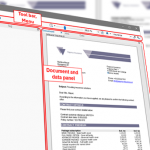Modernizing Customer Communication: A Roadmap to Successful Migration
Organizations need to update and optimize their customer communication management systems in response to various reasons, such as mergers and acquisitions or discontinuation of support for current systems. If multiple products are used, consolidating into a single, versatile platform offers significant advantages, such as reduced overall effort, maintenance and costs.
Migrating business communication — whether from legacy systems to modern platforms or consolidating multiple customer communications systems — requires careful planning. This blog explores critical aspects of Business Document Migration as discussed at the Papyrus Software Open House 2025 Management Circle, including migration strategy, stakeholder involvement, migration tools, resource management, and testing strategies.
Developing a Business Document Migration Strategy
A well-defined migration strategy outlines the approach, scope, timeline, and resources needed to transition documents safely and efficiently. It ensures minimal disruption to daily operations and preserves the integrity of business communication resources.
Key Steps:
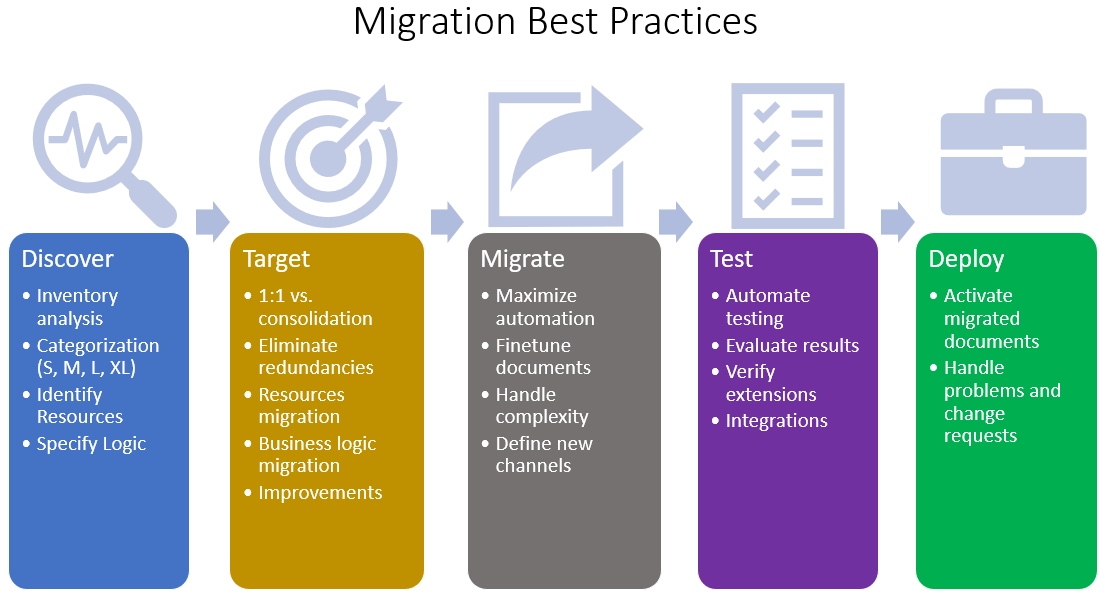
Selecting the appropriate approach depends on the organization’s specific requirements. If your current software is about to become obsolete or you urgently need particular features not available in the existing system, you may prefer to proceed quickly, opting for a one-to-one migration.
If, on the other hand, your goal is to consolidate and optimize for the future, the consolidation approach is probably the best choice. This method enables the reuse of components across various document types and channels, significantly decreasing overall number of templates and reducing maintenance efforts.
Successful migration involves stakeholders across multiple areas:
- Executive Sponsor: Provides strategic direction and approvals.
- IT & Infrastructure Teams: Manage technical aspects, integration, and security.
- Business Leaders: Define requirements and success criteria, validate accuracy.
- Vendor/Outsourcing Partners: Support technical migration, training, and ongoing support.
- Template Administration & Operations team: Define a strategic document structure assuring reusability of components
All Management Circle participants believe that migration should be managed through a combination of in-house efforts and outsourcing, primarily for performance considerations. In-house migration offers greater control, internal knowledge, and customized processes, but it often requires more time and substantial resource investment. This is where outsourcing can assist by providing access to specialized skills, helping reduce internal workload, and enabling quicker deployment. Potential drawbacks include, however, concerns about the reliability of partners and increased costs.
To tackle common challenges—like making sure migrated documents are complete, accurate, and easy to use—it’s important to carefully plan the entire process. This includes integration with existing workflows and legacy systems, staying compliant with regulations, and minimizing impact on daily operations and productivity. Involving all stakeholders in the process is key to success.
Leveraging Migration Tools: Streamlining the Transition
Using migration tools is highly recommended, particularly when dealing with high levels of complexity. Well-designed tools can handle bulk migrations and accelerate the migration process by automating conversion and testing, making complex migrations feasible and manageable.
Papyrus Converter, for instance, easily reads template sources and extracts information like text, styles, images and resources to recreate building blocks in Papyrus. It’s especially good at recognizing and transforming document logic with a very high automation rate, saving you a lot of time, minimizing human mistakes and visualizing business logic in user-friendly interfaces for both business and IT. Once converted, the content is instantly available in the Papyrus Business Designer, making it easy for users to start working with the new system right away.
Resources that need to be migrated usually include building blocks, templates, scripts, dynamic tables, layouts, and more. Migrating the business logic is the most challenging part and typically requires:
- Clear understanding of the logic embedded in the old system.
- Breaking down logic into components that can be independently migrated and tested.
- Utilizing features of the new platform that support business rules or workflows.
- Automating business rule migration
- Rigorously testing to make sure the logic produces expected outputs in the new environment.
- Engaging Business Users to verify that the migrated logic aligns with operational needs.
In any case, it’s important to thoroughly test the conversion results and automate the process as much as possible to make the entire migration project faster and smoother.
Test and Acceptance Strategy
Defining test cases is a collaborative effort involving:
- Migration Team / Technical Leads: They translate business requirements into technical test cases, covering data integrity, system functionality, and performance.
- Business Departments: They provide insight into real-world usage scenarios, critical workflows, and key compliance requirements.
- Quality Assurance (QA) / Test Engineers: They develop detailed test scripts for End-to-End testing
Working with GDPR-compliant test data must be ensured by anonymizing production data from source systems, using fictitious but realistic data and removing identifiable information. An additional option could be using synthetic data, generating data sets that mimic real data structures without referencing actual individuals.
Getting Faster with Automation
Automating tests offer numerous benefits – repeatability, rerunning tests during iterative migration phases, efficiency, including using the same tools in regression and performance tests. In situations with many document templates and test cases with thousands of variants, the testing process wouldn’t even be possible without automation.
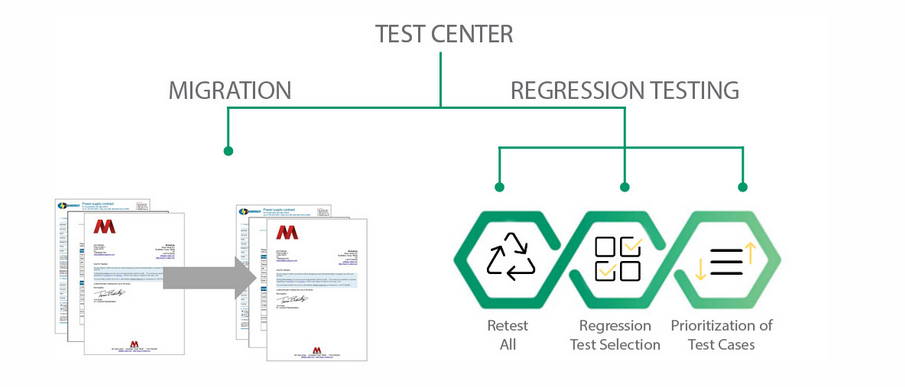
Acceptance is the final step in this process that involves business teams verifying that the system meets operational needs, the QA team confirming that testing criteria are satisfied, compliance officers ensuring compliance with regulatory requirements, and executives who provide the formal go-ahead.
Bringing It All Together
Successful migration of customer communication systems hinges on creating the right migration strategy, selecting the right tools, preparing thorough test plans, and involving the right stakeholders. Leveraging automated conversion and test tools and conducting comprehensive testing ensures a smooth transition that aligns with business goals and compliance standards.
By adopting these strategies, organizations can minimize risks, optimize resource utilization, and deliver a reliable, compliant communication platform that serves their customers effectively.
See more information on managing complexity by automating the conversion and testing of content, assets, and logic from document management systems and customer communications applications: Papyrus business document conversion and automated test capabilities.
Ready to start your migration journey?
Feel free to reach out for tailored advice or more in-depth guidance
on your specific project!
Senior Manager Brand Marketing
Vienna, Austria