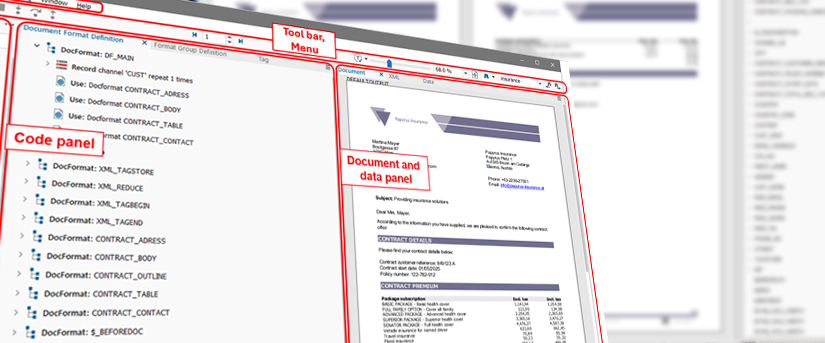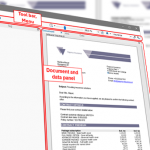Papyrus Designer Next Generation
For years Papyrus Designer has been your reliable partner for the most complex business document designs, offering continuous expansion and top-notch functionalities. With the upcoming V7.10 release, the next generation of Papyrus Designer will be better than ever! We’ve completely revamped its look and feel and extended its functionality to ensure optimal user experience.

The redesign focused on optimized usability (UX) in combination with functional enhancements that make the tool even more convenient and easier to use.
The key points in the functional expansion are increased convenience in DOCDEF development, options for creating PDF/UA-compliant documents and enhancements in the use of XML as an input data format. Papyrus Designer Next Generation also offers rich debugging functions and a wide range of options for searching document definitions and document text.
Innovative and supportive user interface elements
The V7.10 user interface lets developers create different layouts spread across several screens, tailored to different work situations. You can group individual windows into panels, with each window accessible via a tab.

You can choose from the list of commands in a bunch of ways. First, you find the commands in contextual groups directly. Second, you can filter by just typing the command names you are interested in. Third, you can select right in the code tree the commands which are relevant in the given context.
The autocomplete function suggests available expressions to help you when specifying commands. After entering the first few characters, you can select the name of a variable, function, keyword, or other expression from a list, which is then automatically completed.
The code tree windows in the Document Format Definitions and Format Group Definitions windows let you focus on Document formats or Format groups in separate windows, making it easier to copy DOCDEF code, even between different sections of complex code structures. In fact, the functionality has been expanded to allow for the copy and paste code from one Papyrus Designer instance to another, that is, from one project to another.
Enhanced PDF/UA support
New windows offer in-depth support for creating PDF/UA-compliant documents, which become obligatory due to the European Accessibility Act in June this year. The Tag window shows you the tag structure of the PDF file you’re making, and the Document window displays the reading order of the outputs. You can see the changes to tag properties and the reading order right away. Making your document PDF/UA-compliant is now not only much easier, but also much faster.

Comfortable XML input data reading
Papyrus Designer has always been great at displaying and integrating input data in different formats. Integrating XML data is a breeze now thanks to the XML window, which displays the structure of one or even several XML input files. You can use this window to extract data from XML files and add it to the document definition by just drag and drop. The process behind this is an XPath definition, which also defines a variable that stores the value and makes it available in the application. Here’s XML on a silver platter!

The XML window is great for more than just importing data — you can also use it to debug the application. If you look at the XML window and the variable window at the same time, you can see how the application’s variables are created one step at a time, or one tag at a time.
Debugging de luxe
On top of making things easier to handle, we’ve added more options for debugging.
Now, you can not only set breakpoints, but you can also link them to conditions so they’re only active when a specific condition is met. All defined breakpoints are grouped in a list view so you can see them all at once. You can also activate, deactivate, or delete individual breakpoints.

Tracepoints are a new feature. Messages can be output using tracepoints, which are only displayed in the message window in debugging mode when the tracepoint in the code is passed. But these messages don’t show up during regular use.
When you’re debugging, it’s important that you can see variable values and their changes. The Watch window now lets you monitor individual variables as a group. Other variables stay hidden. All these enhancements help a lot with debugging and save time when developing documents.
Convenient search in DOCDEF code and document text
The search options for DOCDEF code have been improved a lot. You can limit the search to specific areas or make it apply to the whole document. You can see the full search results in a separate window. There’s a completely new feature that lets you search the text of a document. You can search the text just like you usually would – making sure to consider upper and lowercase letters and word separation. You can even search the text using regular expressions.
Next level experience with Papyrus Designer Next Generation
These enhancements and improvements make Papyrus Designer Next Generation a more powerful platform for developing document applications, and it’s still fully compatible with existing applications. It will elevate your design experience to the next level. Watch the tutorial video and get prepared to update to V7.10 once it’s out!

Papyrus Academy Documentation Team Leader