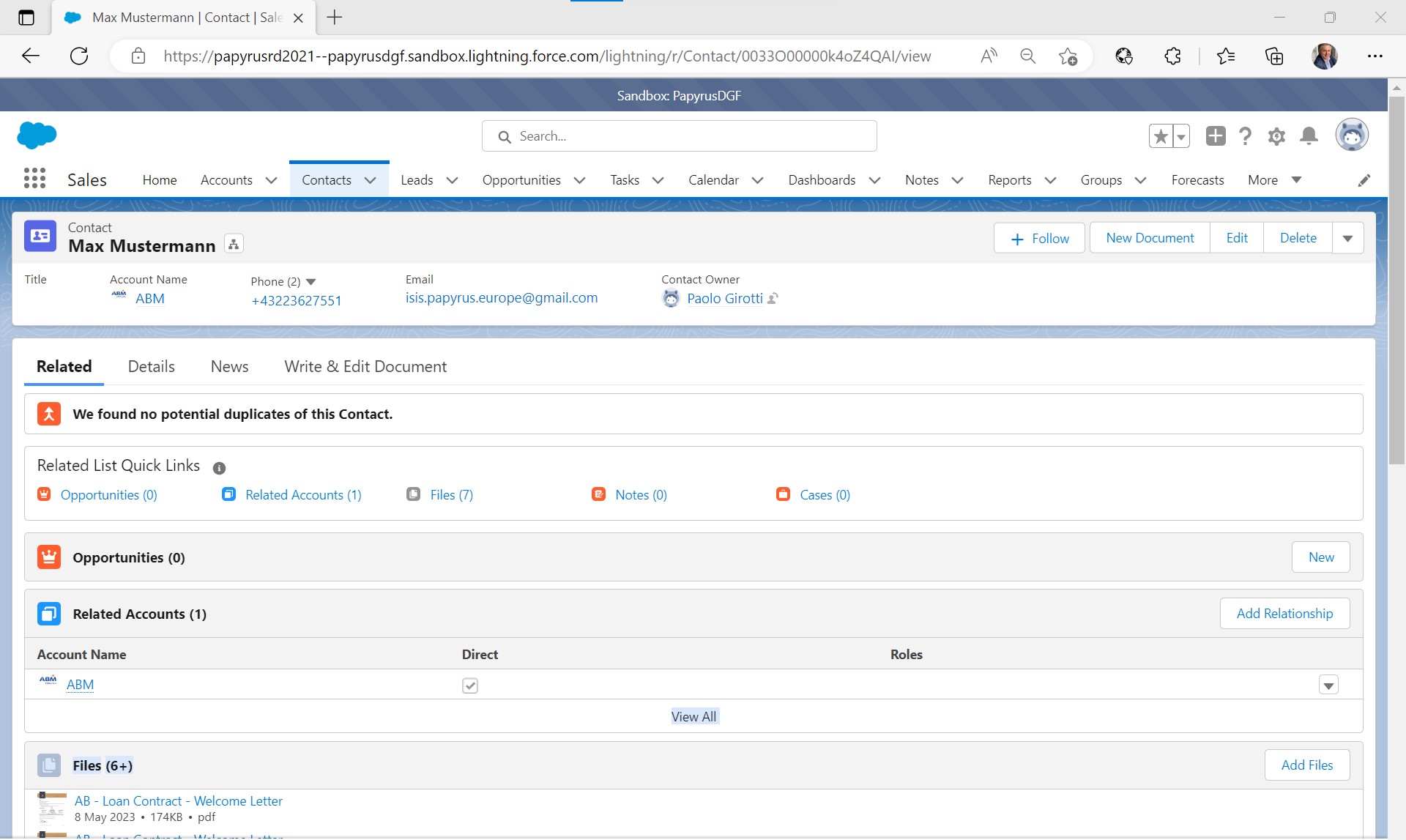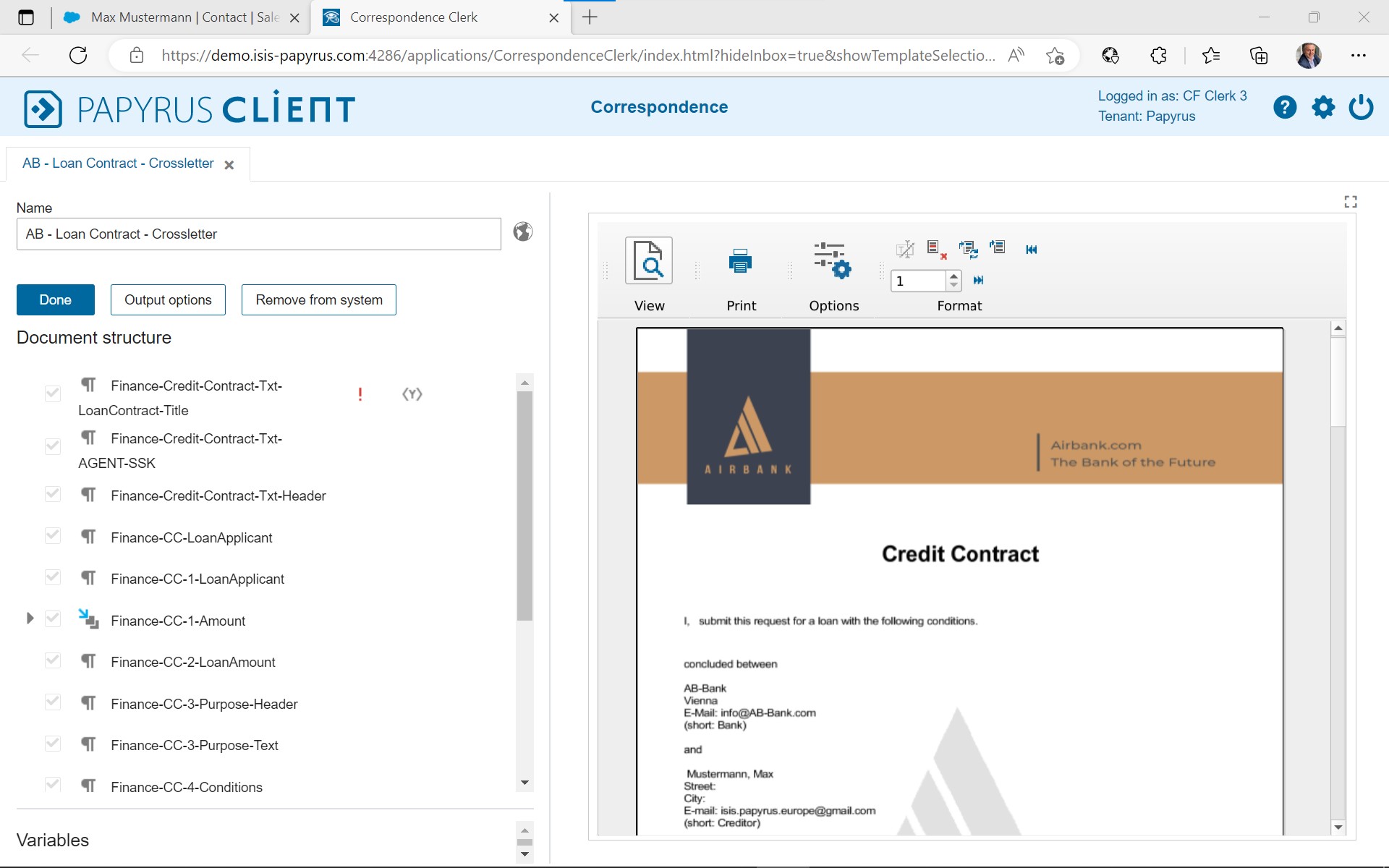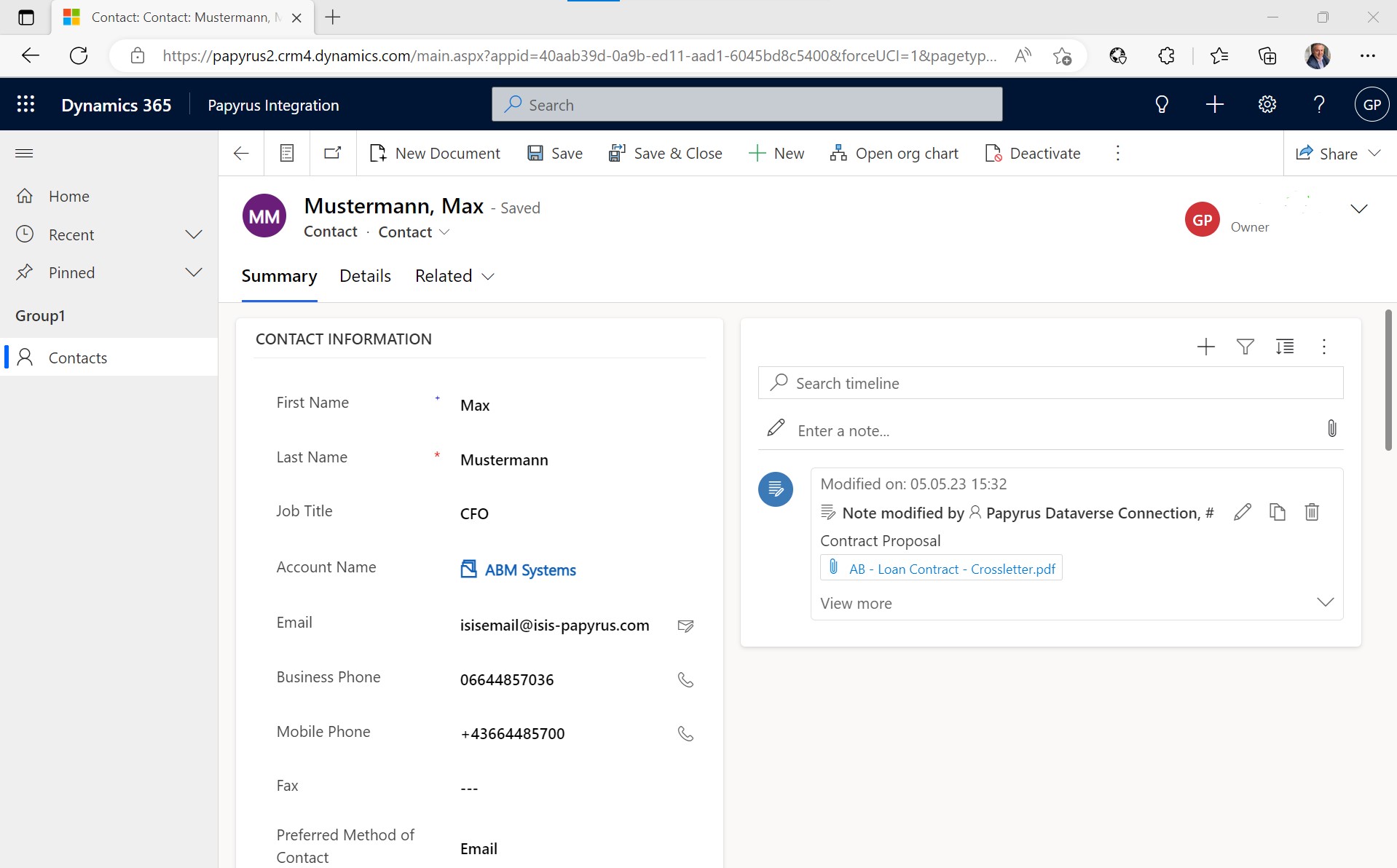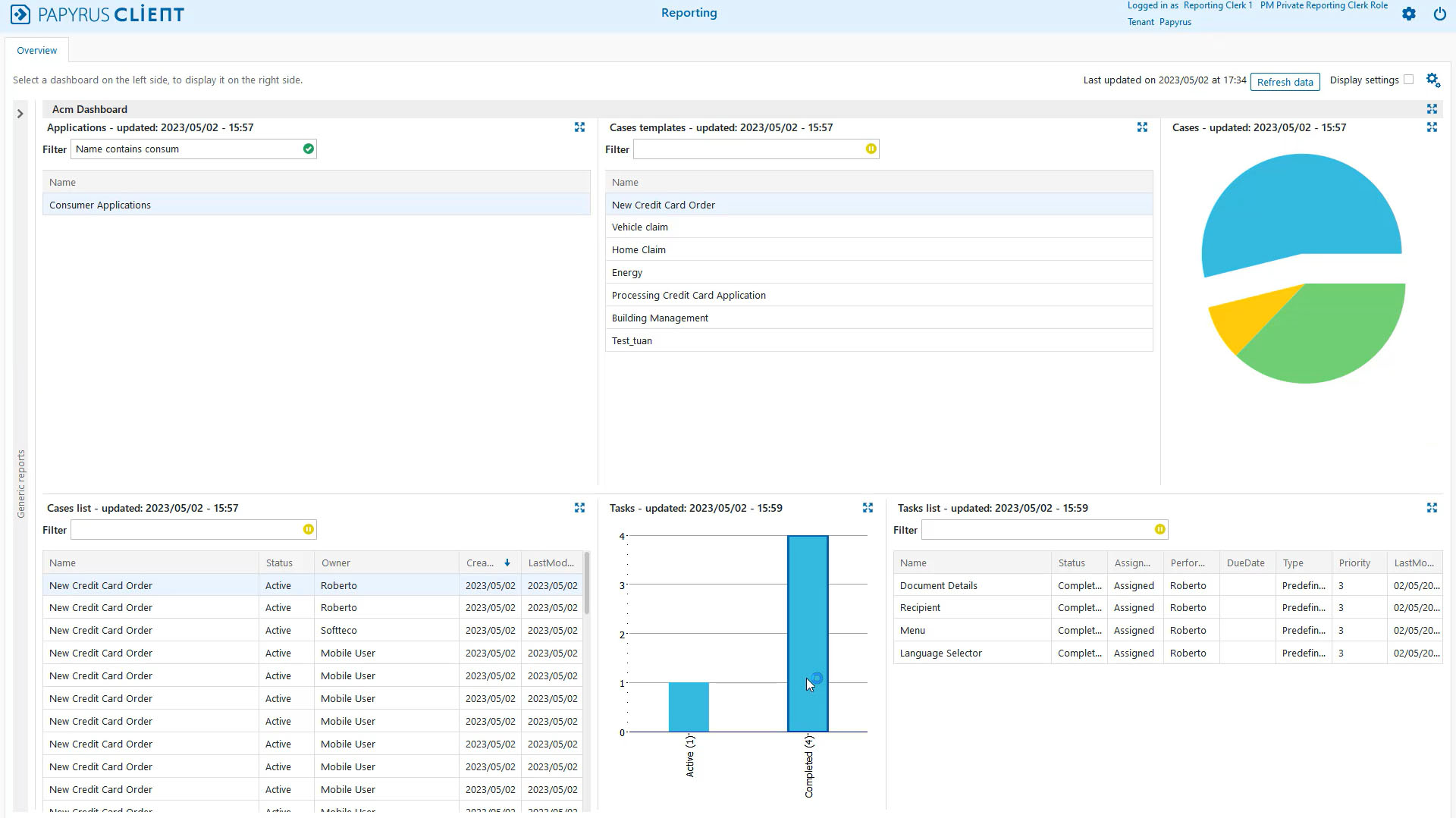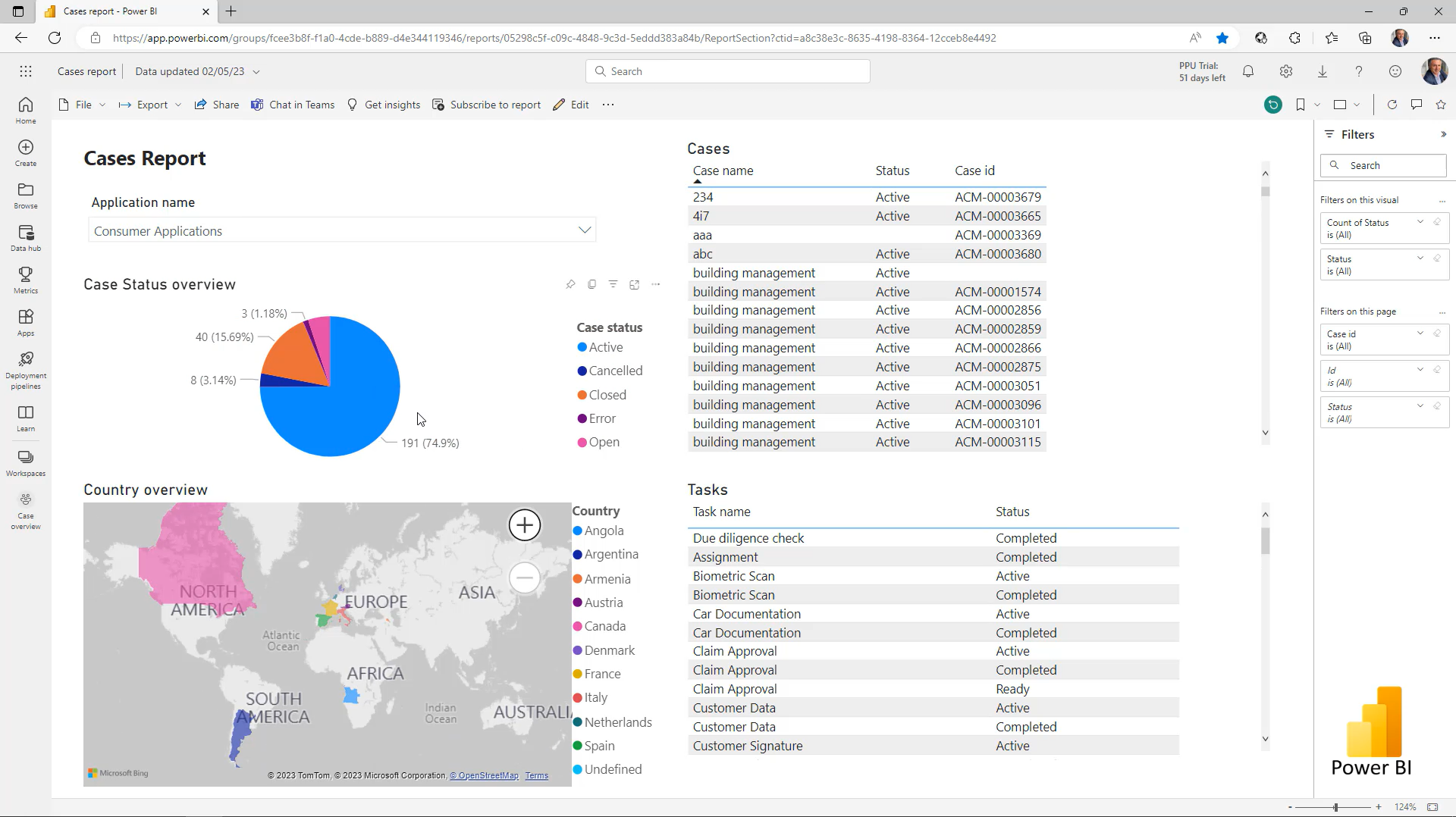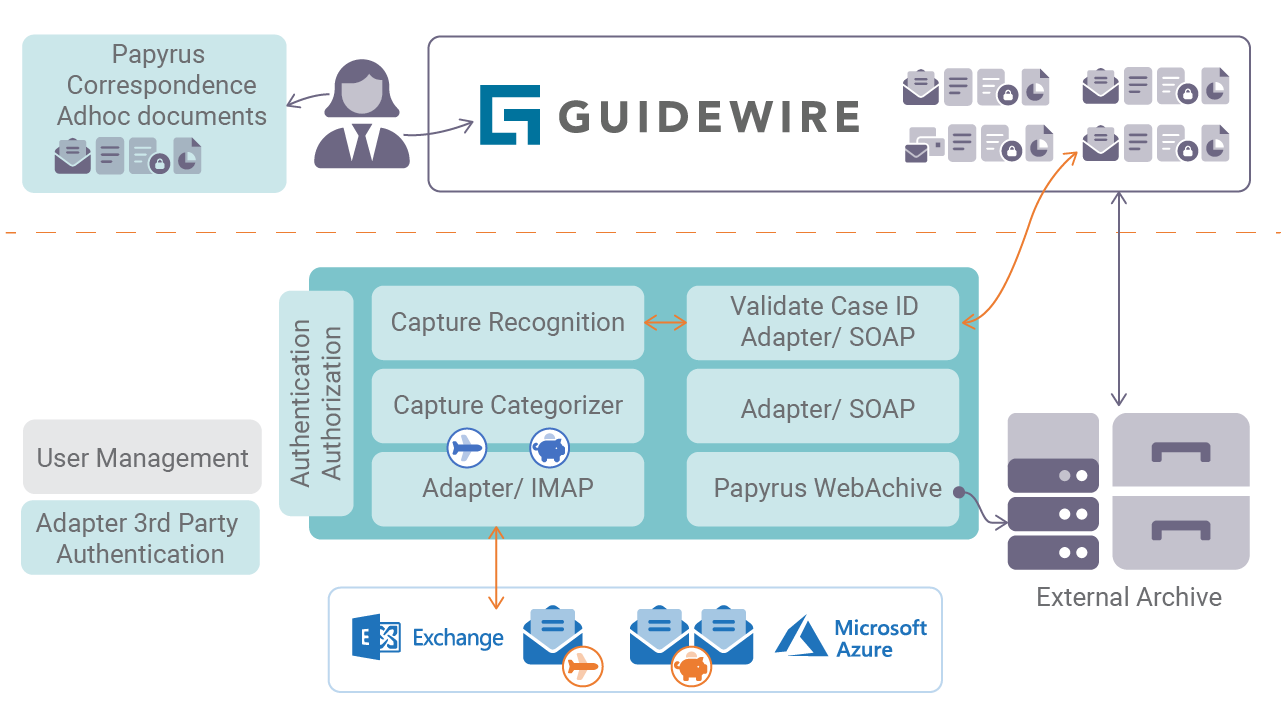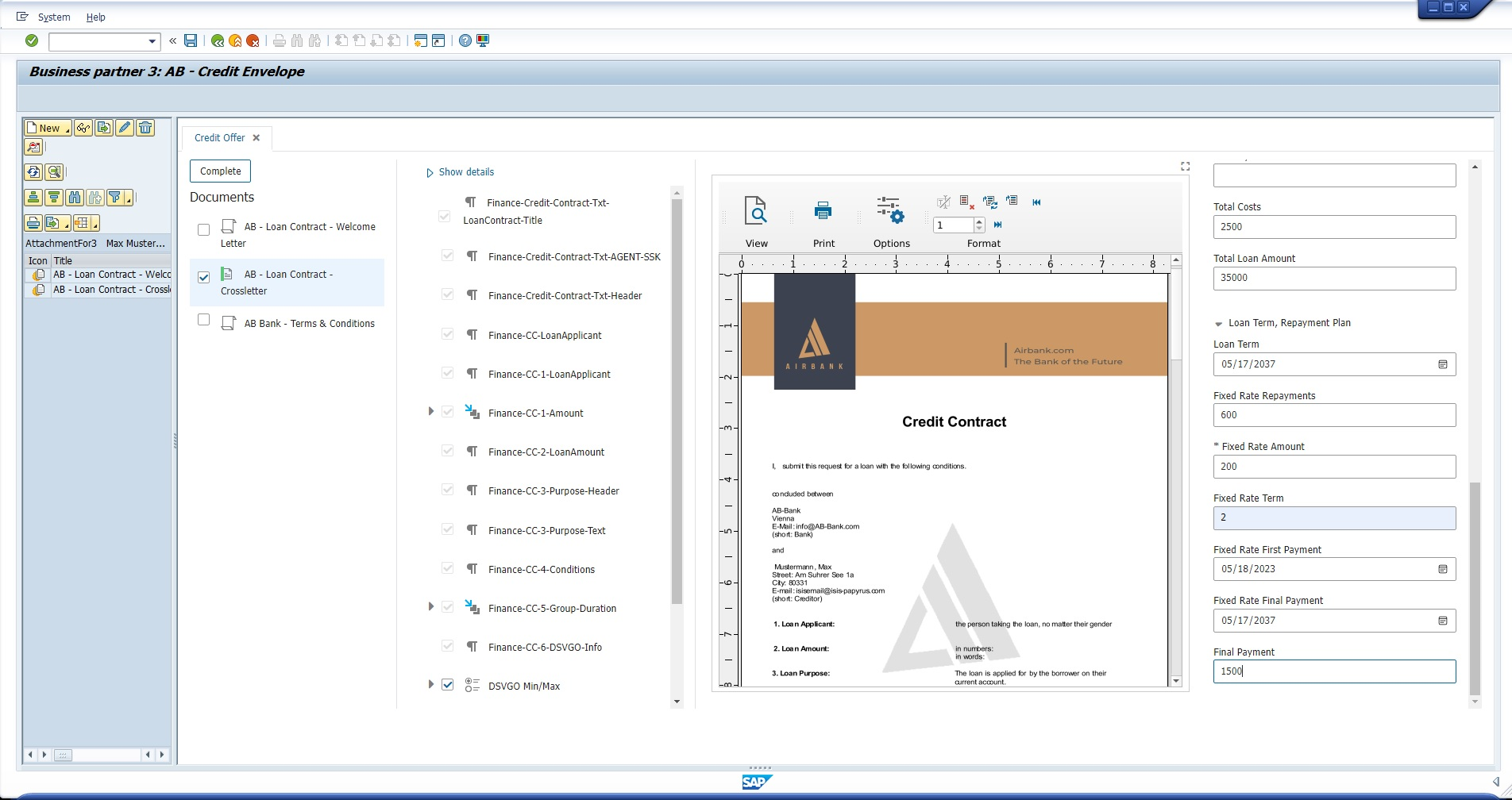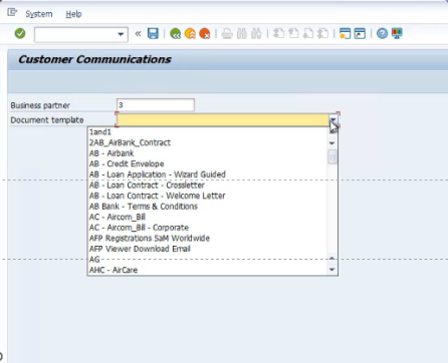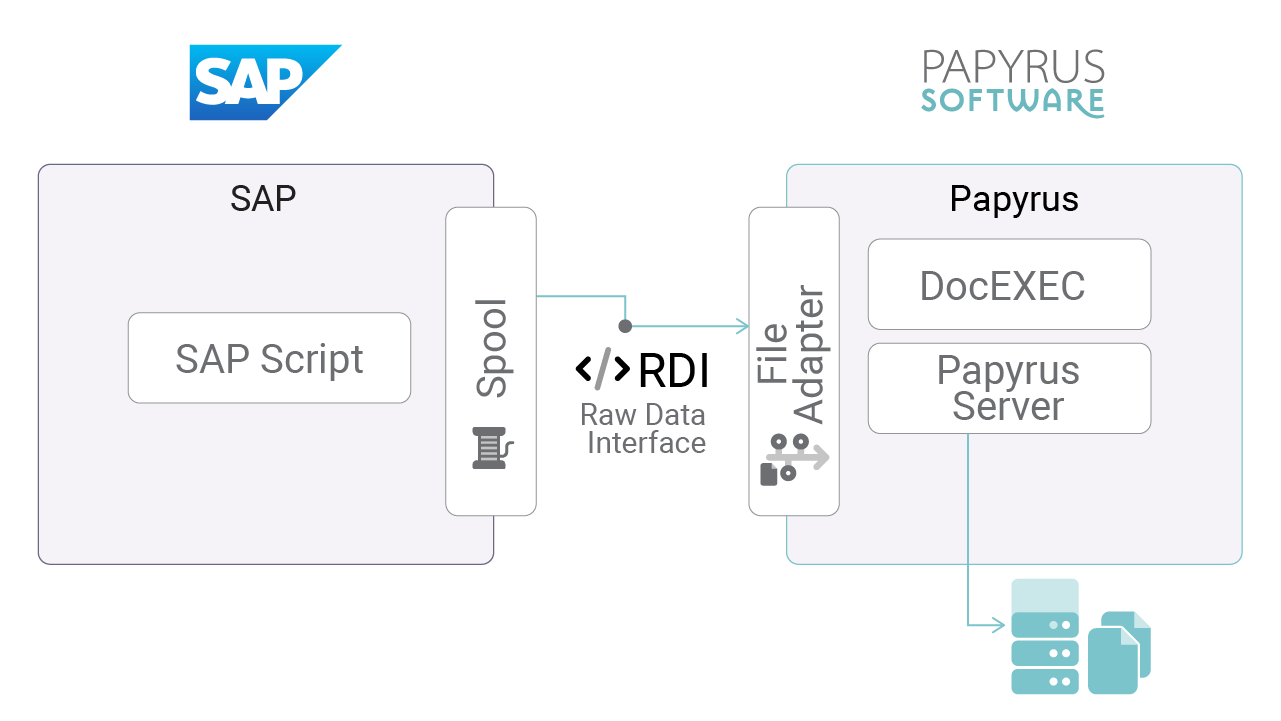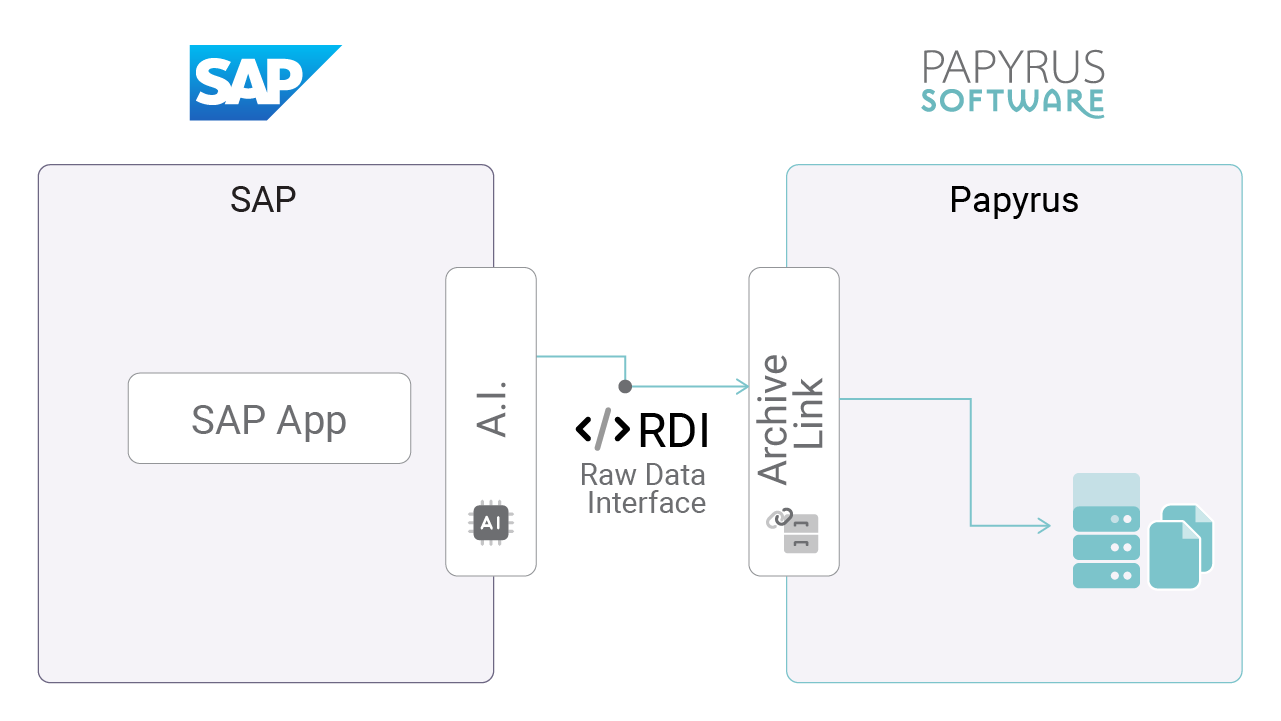Salesforce Integration
Allow your Salesforce Business users to launch campaigns in Papyrus or create personalized business documents using CRM data, or choose from envelopes containing mandatory and optional documents required for that specific case.
Use Papyrus omni-channel capability to send or receive this content via the customer's preferred channel.
Recommendation to save your investment: Archive these documents in Papyrus WebArchive and store back in Salesforce only the link to the document.
MS Dynamics Integration
Allow your MS Dynamics Business users to create personalized business documents using the CRM data, or choose from an envelope containing mandatory and optional documents required for that specific case.
Use Papyrus' omni-channel capability to send or receive this correspondence via the customer's preferred channel.
Archive these documents in Papyrus WebArchive or store them back in your Microsoft 365 archive.
MS PowerBI Integration - Papyrus Dashboard
Business User can create their own Dashboards in Papyrus or see those statistcis directly in the PowerBI workplaces.
Guidewire Integration
Extend your Guidewire-based applications with the power of Papyrus Solutions:
- Create contracts, ad hoc documents and email content using your company templates and layout.
- Extend your claims handling in Guidewire with Ad-Hoc (Adaptive) actions that require specific situations.
- Save money by transparently archiving content in Papyrus and accessing it from your Guidewire claim.
- Manage your incoming communications and route them to the right department or even to a specific case, notify account managers of incoming messages from their clients.
- Improve the customer and user experience by enabling a flexible bi-directional omni-channel experience.
SAP Integration
Typically, Papyrus is integrated into SAP systems according to the following scenarios to facilitate the formatting and processing of documents based on one of SAP's spool data formats.
-
SAP business users can compose interactive business documents in the Papyrus Client without leaving their SAP desktop. They can create highly personalized business correspondence using SAP data or select from an envelope containing mandatory and optional documents needed for that specific case.
With Papyrus omni-channel delivers all business documents to the customer's preferred channel.
Documents can be stored in Papyrus WebArchive and also in ArchiveLink. - Papyrus receives document processing requests from SAP
SAP's XOM interface is a generic interface to the SAP spool system for external output management systems (OMS). The Papyrus XOM Adapter communicates with the XOM interface of SAP to receive output from on-line, ad-hoc or batch SAP applications for processing and control of SAP jobs and returns job state information to SAP.
Benefits of the Papyrus XOM Adapter are:- Transparent status exchange between Papyrus and SAP: Document generation is "Completed", in "Error", "Waiting", "Running" or "Held".
- Consistent interfaces using the SAP standard interface XOM for data exchange in the generic format XMI (XML meta data interchange)
- Centralized management and control - in case of problems the administrator only has to work at a central point in the Papyrus UI
- It is the perfect tool for planning distributed output strategy l The XOM Adapter can easily be incorporated into the Papyrus workflow
- RDI: Raw Data Interface
Papyrus can be connected via the SAPscript Raw Data Interface (RDI) for independent formatting and postprocessing including special purposes such as postage optimization. This interface contains all R/3 forms data, but no layout information such as font or page size. Document data is formatted and managed by Papyrus outside R/3. The raw data interface is a certified interface which provides a high -quality external system connection.
A typical Papyrus architecture integration used an Adapter to receive the SAP data and then invokes automatically DocEXEC for document formatting and subsequent Papyrus Server modules to output the desired document format.
- RDI: Raw Data Interface
ArchiveLink is a service integrated in the SAP Web Application Server for linking archived documents and the application documents entered in the SAP system.
Linking documents according to content guarantees long term easy access to the documents. The SAP UI enables a direct display of the stored documents. Search for documents by attributes is also supported. This replaces time consuming processes such as making copies of originals, searching for procedure-related information, etc. With the Papyrus HTTP/REST interface, Papyrus offers an interface matching SAP's archive purposes.