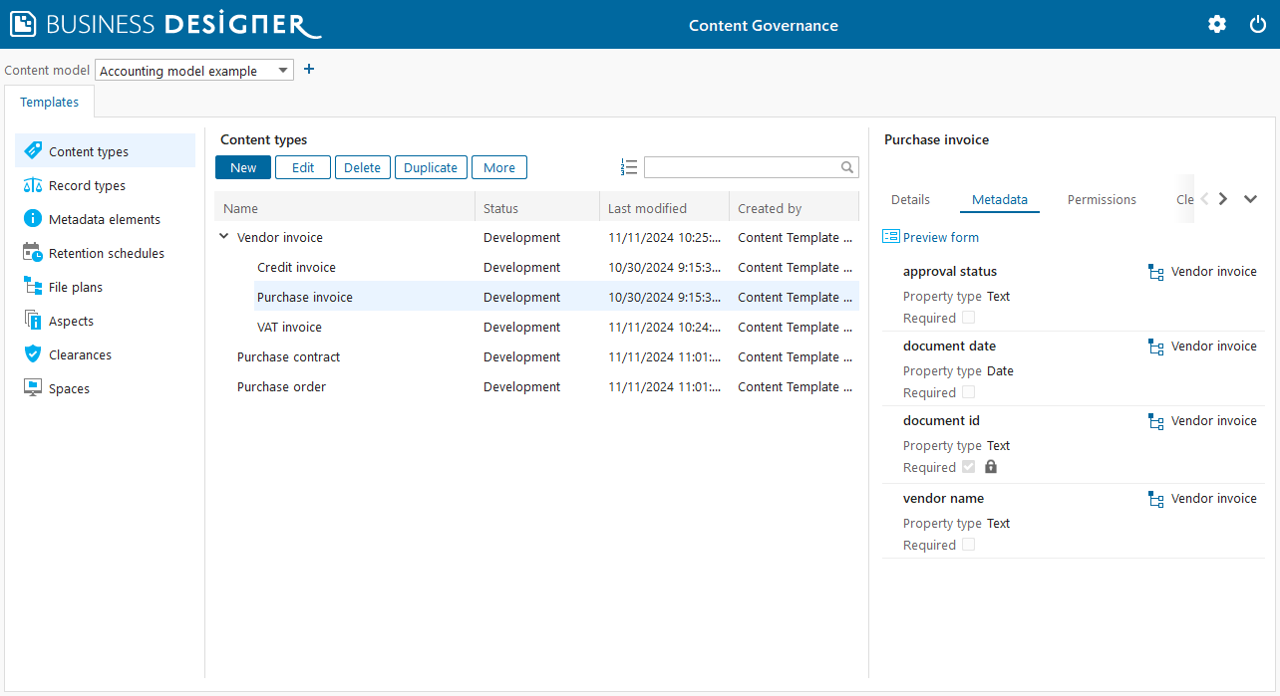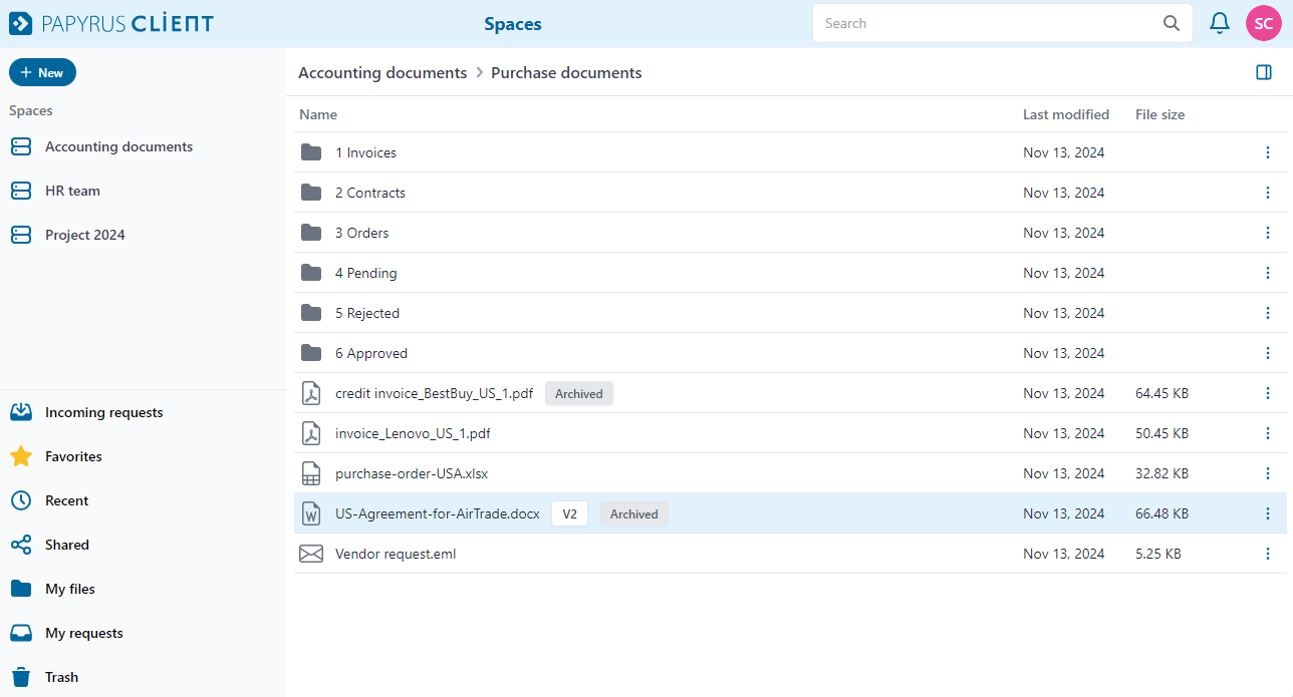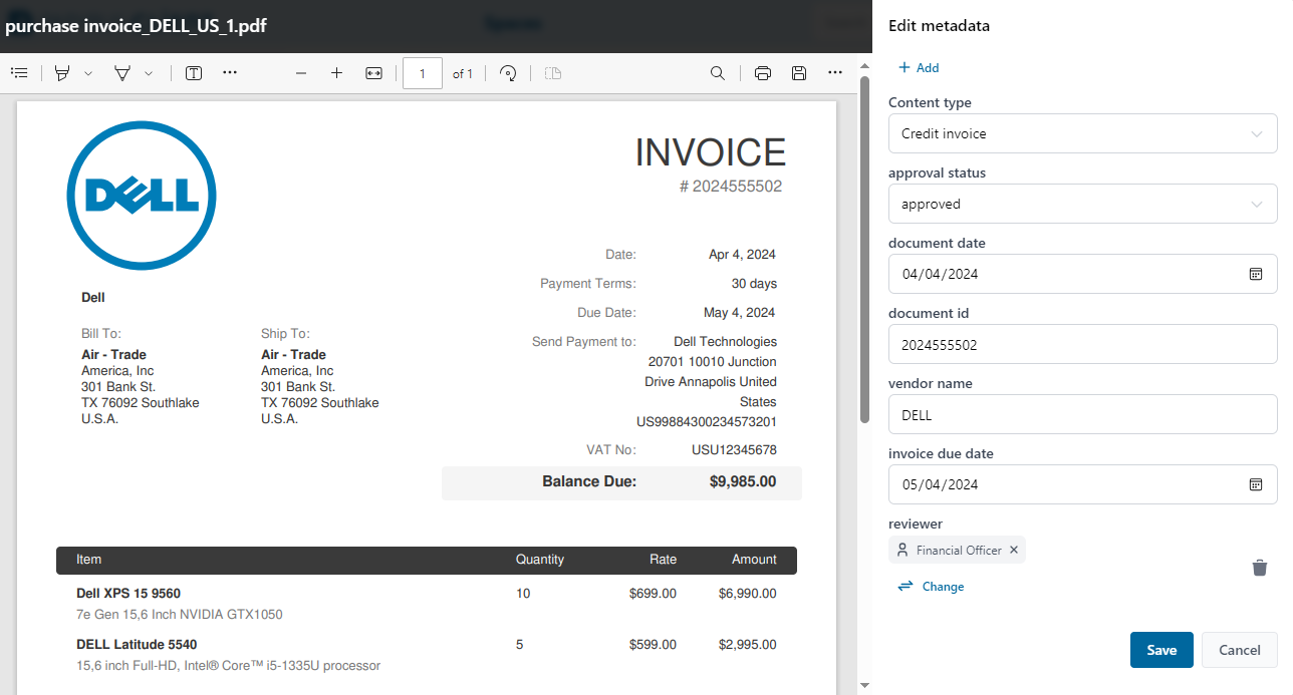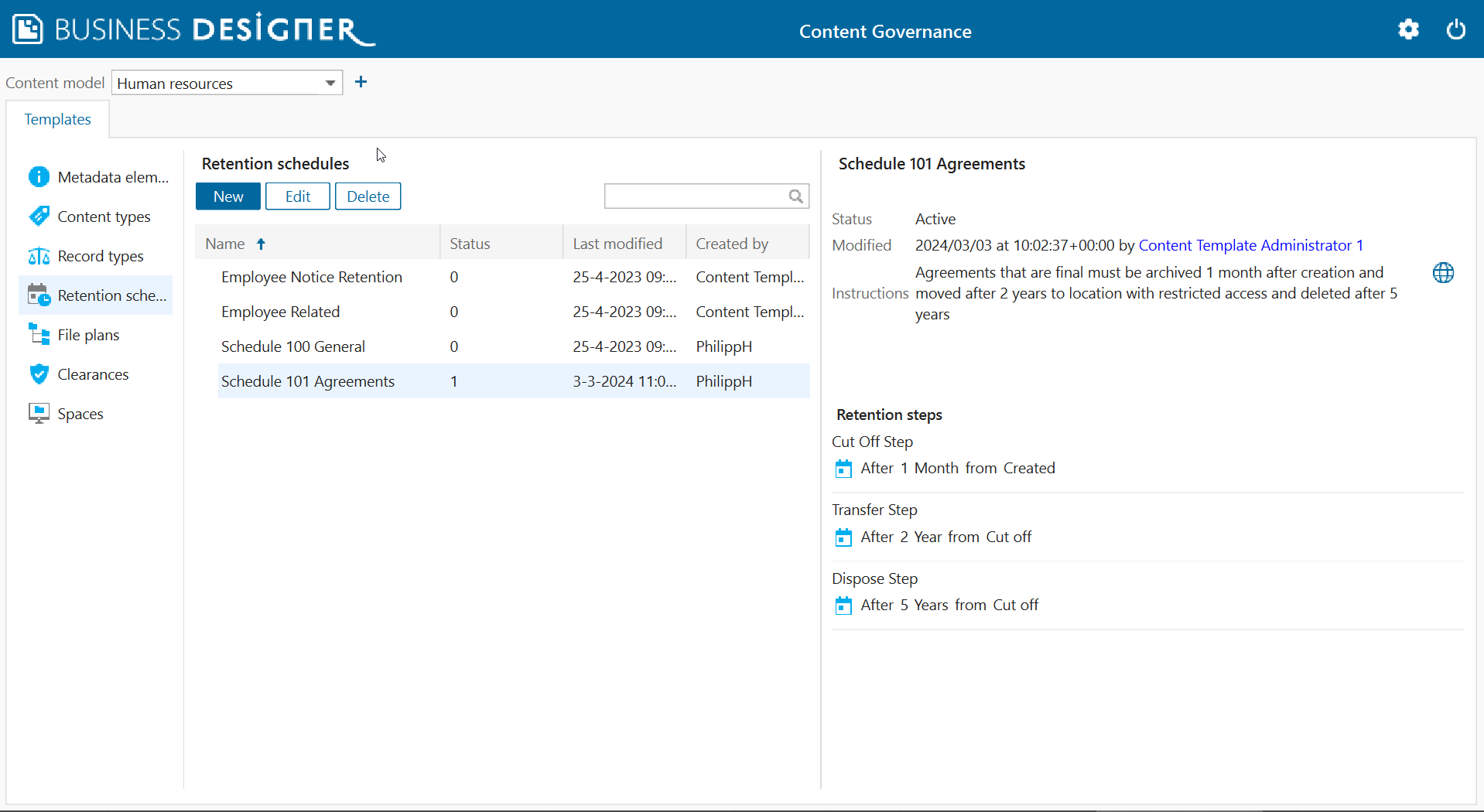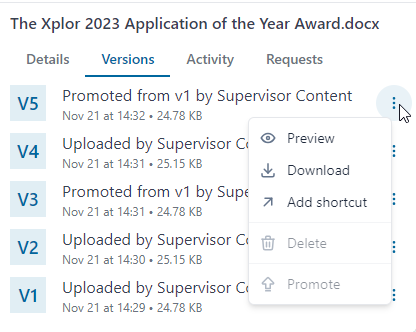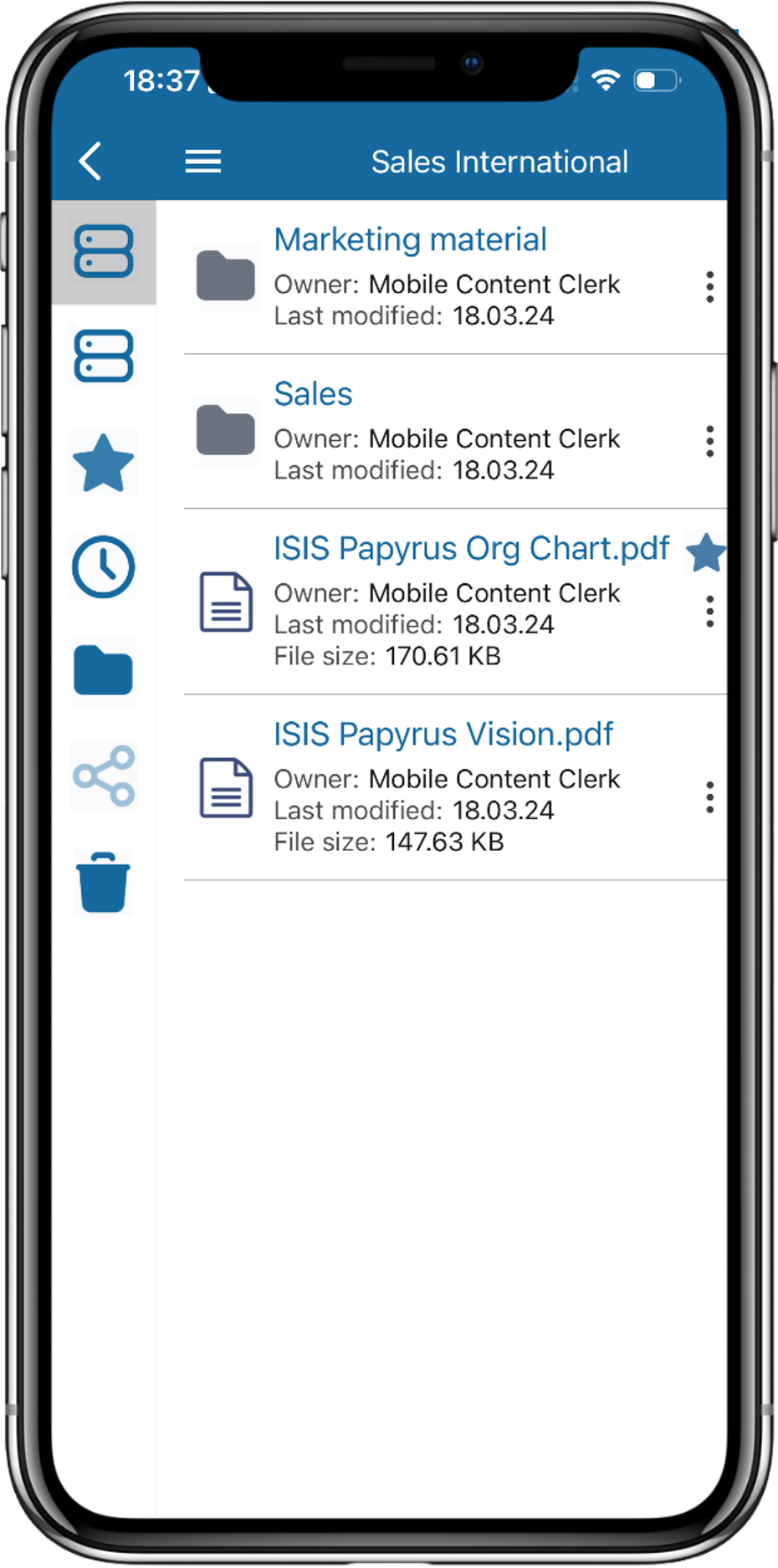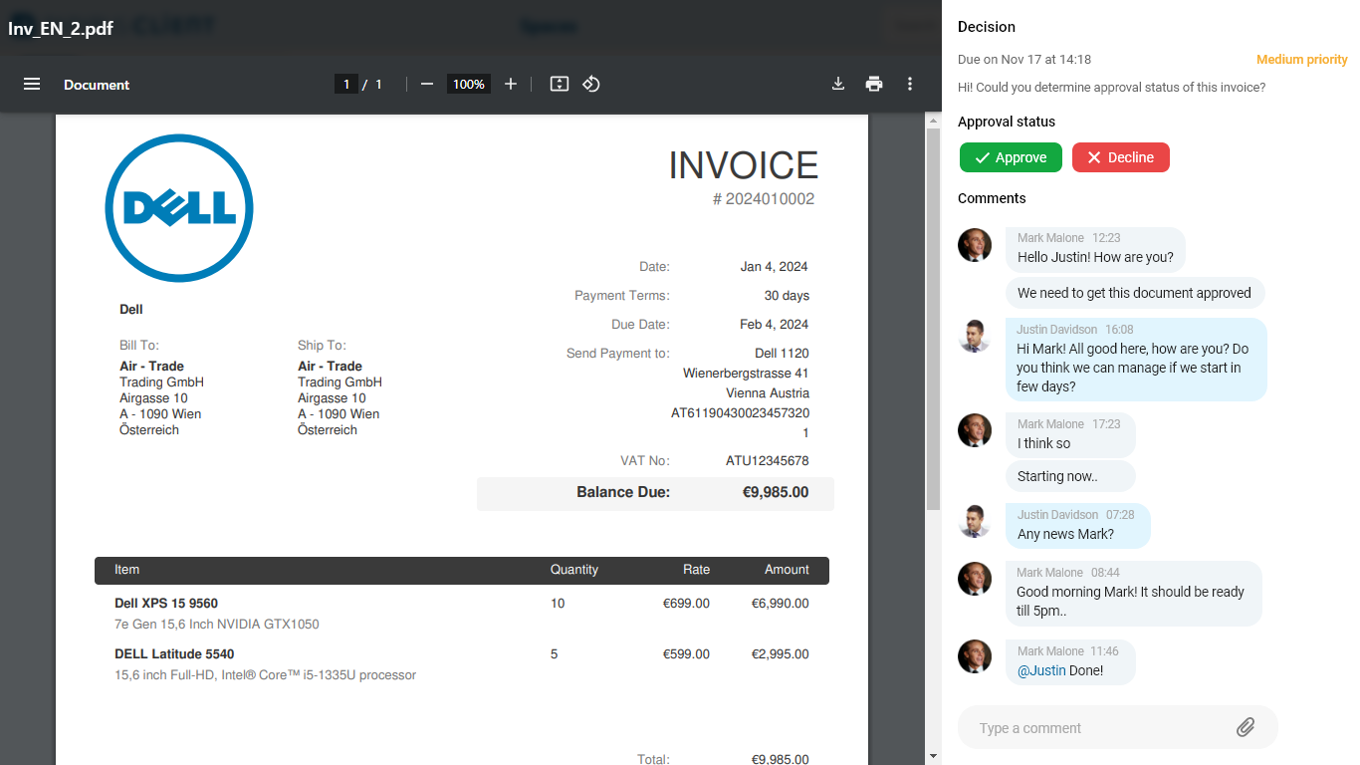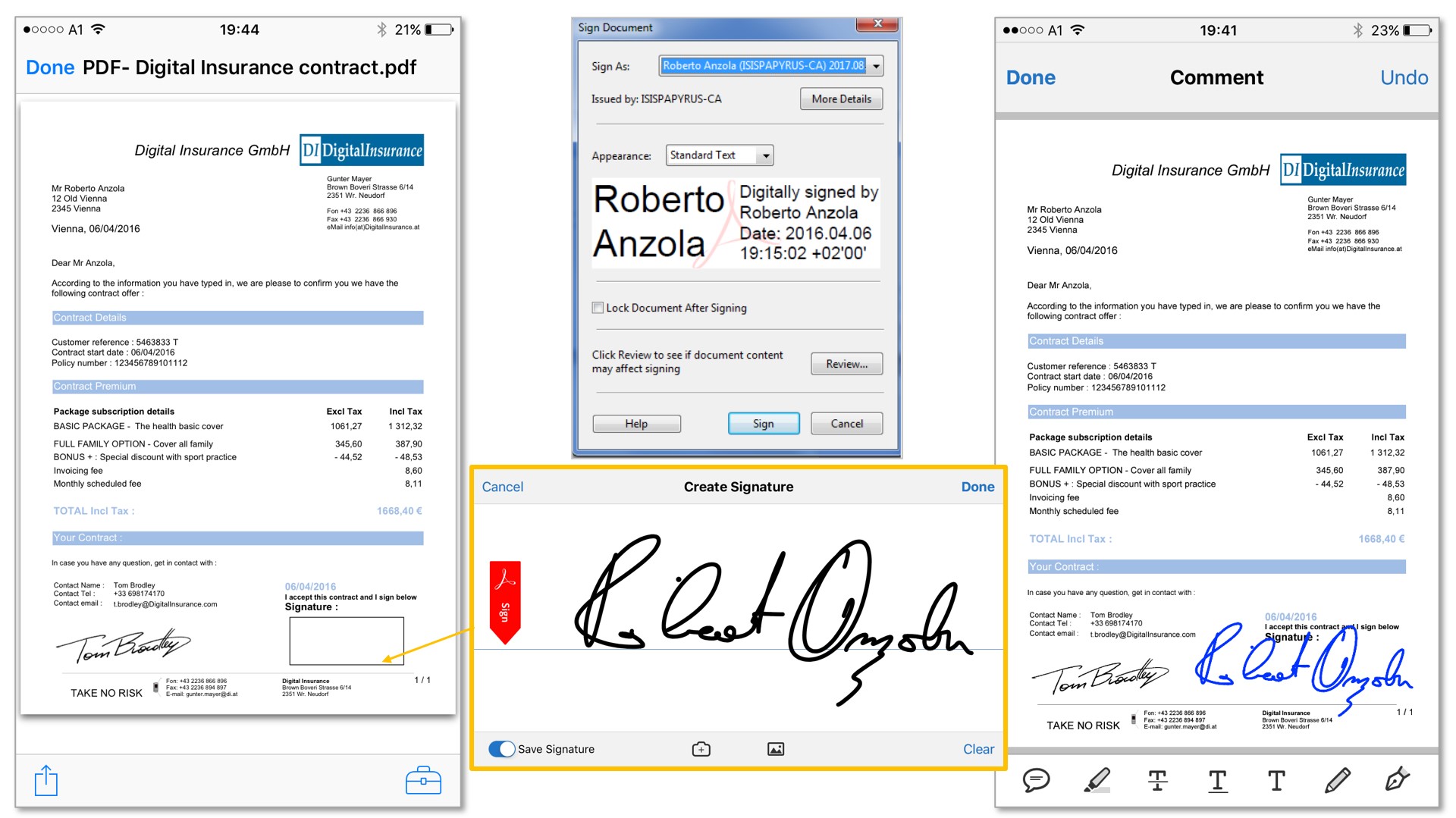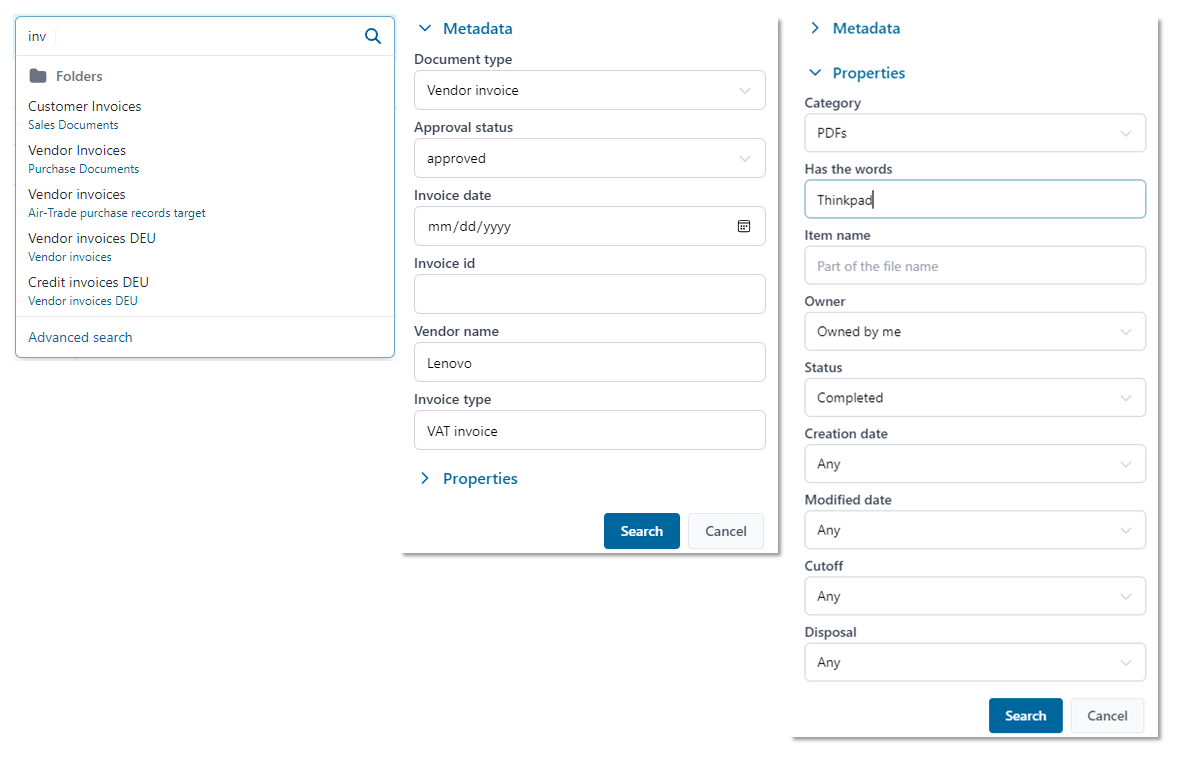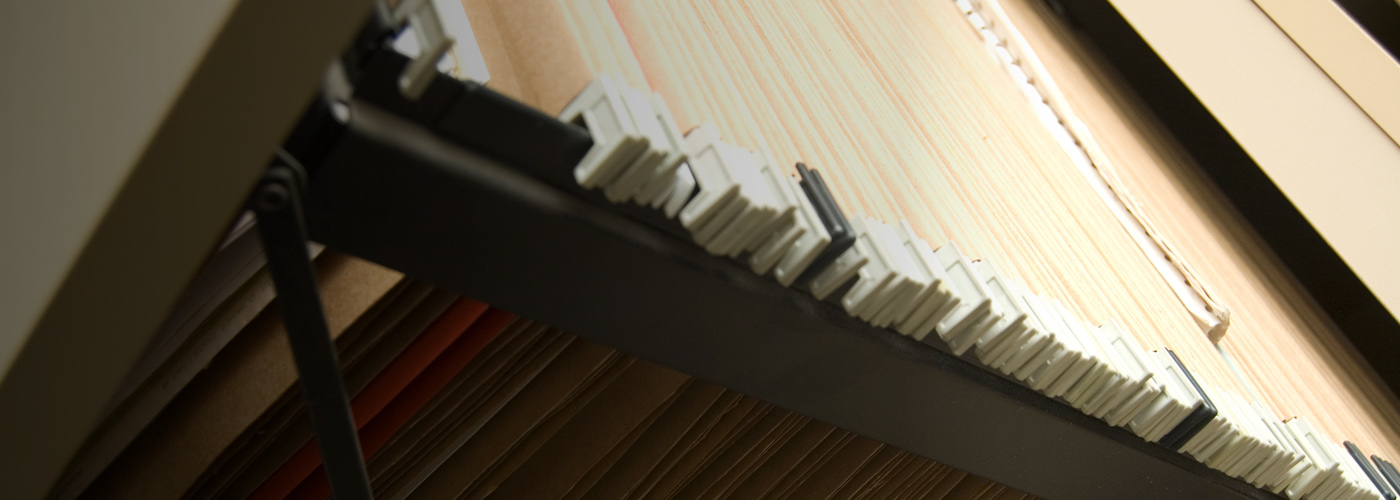Govern Your Digital Transformation Journey
Papyrus enables enterprises and governments in their digital transformation journey towards becoming paperless, more efficient, and compliant with regulation. Papyrus Content Governance provides content management and records management functionality and seamlessly integrates with Papyrus CCM, Papyrus Capture, Papyrus ACM, and Papyrus Converse.
Business Designer Content Governance
Organizations must adapt faster to changes and embrace innovation. IT on the other hand has limited resources and budget, being responsible for operations and dealing with technical debt.
Papyrus Business Designer empowers citizen developers to administrate templates for managing content and records in an environment while IT can ensure the operations. .
Spaces and folders
Content is managed in Spaces and organized according to a File plan which for Records Management is the Record Taxonomy with record folders, while for Document Management it is a freely definable folder structure, like in the file system although with the possibility to set default values for content type and metadata and have automations on content. Spaces are either Public, Private, or Protected, and only members (users or groups) can based on their access permissions view and collaborate on content stored in that space.
Metadata and Content Types
Metadata refers to fields used to identify documents. That might include categories, dates, names, statuses, etc. The term also applies to system data such as creation date, file type and size, owner, stored by, and last time accessed.
Metadata is associated with content types and record types which are organized in a taxonomy, used to classify documents for document management and record management. The Content and Record Administrator define what are the default metadata elements for a type and which are mandatory.
Metadata elements have different properties to control what a user can fill-in, how it is presented, if entering a value is required, if the value represents person identifiable information (GDPR), if the values must be retained at disposal, and the access control.
What is a Taxonomy?
A taxonomy is a set of concepts organized into a hierarchical structure covering a topical domain. You could think of it as a structured vocabulary. Taxonomies are used to organize and label documents, information, data, or objects in a way that makes them easier to find, analyze, and use.

Papyrus Software have entered into an agreement with WAND, Inc. to utilize WAND Foundational Taxonomies. WAND is the industry leader in developing and providing pre-built foundation taxonomies to companies around the world. For pricing on Taxonomies contact WAND.
Retention Policies
Certain types of documents must be kept within an organization for a legally mandated number of years. For example, invoices must be retained for seven years in the US (but ten years in Germany) before their deletion is allowed. The Administrator defines the different retention schedules and assigns those to the content and record types. A retention schedule consists of retention steps such as cut-off, transfer, and disposition, each triggered by an event or metadata date timer.
Legal Hold
When an organization has to preserve documents when litigation is pending or reasonably anticipated a legal hold is to be created by the record manager. A legal hold allows documents that are added for a particular reason to be tracked as a set. Holds prevent changes to on-hold documents, which have their retention schedules suspended until the hold is removed.
Spaces
A space is the area where users can manage and share content and collaborate with other space members.
Version Management
Part of maintaining document integrity is understanding what exactly has changed between document versions and ensuring users are only ever editing the most current version. Papyrus creates a unique fingerprint to prevent uploading duplicate versions and stores older versions automatically which can be viewed and promoted to the actual version if needed. Locking “checked out” documents keeps changes from occurring and maintains an accurate record of who changed what.
Document Actions
Depending on the permission level, users can add, upload
documents and operate different actions on content such
as: view, download, rename, edit metadata, set permission,
set clearance mark, upload a new version, promote a
previous version, move, link, comment, favorite, archive,
notarize, declare as record.
Sharing content with external users is done by creating a
custom link with permission and an end-date that can be
sent through email.
Document Tasks and Workflow
Depending on the permission level, users can assign a document task to a user or group of users. Tasks have typical a due date, a priority and are linked with a metadata status fields such as approval status, review status or loan eligibility status.
A workflow can be initiated when more than one task or collaboration between people is needed. Papyrus Adaptive Case Management (ACM) has full support for BPMN 2.0 and case management and integrates seamless.
Secure Document-Signing and Blockchain Notarization
Users should be able to sign documents, sometimes a digital
signature is enough other times a legally valid electronic
signature is needed. A qualified electronic signature is the
most secure signature level.
Papyrus Sign allows the definition of signing workflows with
the possibility of combining both blockchain notarization and
digital signature techniques or 3rd party signing parties such
as DocuSign© to provide legal proof, trust, and authenticity.
Search
The different search algorithms always take into account the permissions of the user, not returning any content that the user as no permission for. Users can store and search across spaces and my files folder, where files are stored that are only visible for the user itself. Shortcuts to favorites, recent and trash provide quick access.
- Fuzzy search on name of file, folder and space
- Metadata search with filter options
- Full text keyword search (OCR on images)
- File properties search
- Cutoff time
- Disposal time
- Status archived, incomplete or complete
- Category such as PDF, Images, Documents, Spreadsheats, Video, etc.
Secure Collaboration
Encryption
Documents can be encrypted with a key no less than 256 bits long. AES (256 bits) is military-grade encryption and is the current standard for many governments for classified documents. All traffic between systems and components is encrypted with HTTPS. Unsecured traffic leaves systems wide open to hacking. HTTP lacks the security layer TLS/SSL and allows hackers to intercept critical data such as passwords and financial data. Content and data can be stored encrypted as well. Digital signature (PKI Public Key Infrastructure) with certificates can be applied to any PDF document.
Authentication & audit trail
All documents are accessible only through authenticating a unique username and password. Papyrus supports LDAP integration, Single Sign On (SSO), and 2 Factor Authentication (2FA). Authentication allows specific access rights to be assigned and ensures a complete audit trail of which document was accessed, by whom, and what actions were taken.
Access control
Access to documents requires multiple levels of control. On one hand, entire groups can have access to a broad category of documents. On the other side, those same groups require access to what they can do with a document. Access rights are also possible at an individual document level, folder level and space level.
Papyrus has the following Access permissions: Consumer,
Contributor, Collaborator, and Manager to be assigned to
individual Users, Organizational Units, and Job titles.
Additionally, clearance marks can be defined by the Content
Administrator and granted to users. Clearance marks can be set
at individual document level. A typical example is the
security clearance (top secret, secret, confidential).
Auditing
Papyrus has extensive tracking, tracing, monitoring and auditing capabilities, covering the complete life-cycle of documents, files and objects with full information on who did what and when. Papyrus records every access, editing, commenting, and workflow state of a particular document. That way, an entire history can be reconstructed. This auditing is easily accessible in the Digital Workplace and can be exported as a CSV or other common file format using Papyrus Reporting.
Enterprise Application Integration
Business documents, containing business data, are essential for all types of business processes. Integration with core business platforms such as CRM and ERP tools, departmental system for Finance, Tax, and HR is essential.
Papyrus allows through Web Services the administration of the
content governance templates as well web it provides a
wide-range of Web Services for managing the actual content
itself. This allows that external applications simply can add,
update, retrieve, search, etc. content in the content
store.
Papyrus Adapters allow for integration with Email servers, File system, Microsoft Sharepoint and other existing archive solutions.
Monitoring and Reporting
Papyrus provides a real-time, highly personalized report generation via an integrated Papyrus Reporting Framework. The reporting engine automatically gathers all data from running or completed processes, as well as from outside of the system, and creates tables or charted reporting in a user dashboard, in PDF or in print.