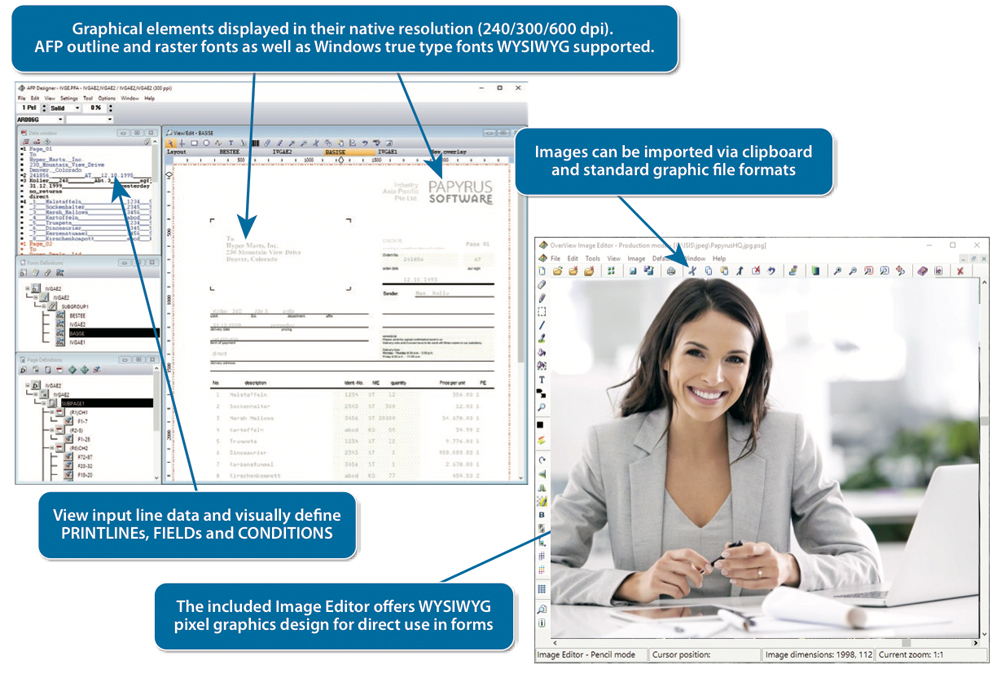Product Description
OverView AFP Designer for AS400/iSeries makes it easy to build complex document and form print applications. You can design document layouts from building blocks like images and electronic forms and automatically retrieve application data or spooled files from iSeries. You can easily design the final layout by combining data, forms, and images and then uploading all components to iSeries for production.
The traditional iSeries Data Description Specifications (DDS) interface is not required, which has two major advantages: First, it is a fully graphical design environment, while DDS is a programming interface. Second, it is application independent. You do not have to modify the existing application code to redesign your application output.
The AFP Designer is fully compatible to the IBM Advanced Function Presentation standard (AFP) by using form and page definitions and enables therefore the usage of the developed applications on any operating system and printer platform. This guarantees unlimited application growth and printer independence for all your print and document form applications using Advanced Function Printing/Intelligent Printer Data Stream (AFP/IPDS) to match with industrial printing.
- AFP resources such as fonts and logos are directly used
- Full WYSIWYG design of document forms in all supported resolutions (240/300/600 dpi)
- Multiple form building blocks are edited on a single page
The product package includes ImageEditor for editing and generating AFP page segments (e.g. logos and signatures) and for converting TIFF images to AFP image formats like IOCA.
Features
Forms Design
- Load, edit and create OGL compatible source code
- Decompile AFP overlay objects to OGL source code
- Display and edit multiple overlays
- Load and display host AFP fonts and logos in 240/300/600 dpi.
- Create lines, boxes, circles, paths and polygons with variable line width and line styles such as solid, dashed and dotted
- Define shading of graphical elements
- Create repeated boxes with diagonals and rounded corners
- Object positioning with mouse or by setting explicit values in LPI/CPI, inches, millimeters or PELs
- Select AFP raster and outline fonts from the library by font style, size and properties
- Place text stand-alone or into boxes with full control of alignment and orientation
- Automatic word-wrap feature
- Import TIFF graphics and convert them to PSEG or OGL
- BCOCA bar code support
- 11 zoom levels from 10 to 200%
- Unlimited undo/redo and integrated auto-save feature
Data Layout
- Design, load and edit all PPFA compatible source code
- Definition of printlines, fields and conditions with drag & drop from the data window to the view/edit window
- Multiple copy groups, subgroups and page formats supported
- Full conditional processing support with testing of conditions
- Edit multiple forms with the actual data displayed according to the page definition formatting
- Basic and enhanced N-up printing, variable positioning of copy groups using Invoke command (sheet, next, back, front)
- Relative positioning of printlines
- Bar code support for fields
- Display and testing of AFP Mixed-Mode linedata files for IMM, IDM, IPS and IPO
- Double-byte character sets (DBCS) and Unicode supported
- Finishing and Processing support
Migration from IBM Infoprint Designer
- Direct use of Infoprint Designer applications with automatic decryption of encrypted source files.
- Full support for iSeries download/upload functionality as offered by Infoprint Designer.
- Embedded download of spool files from iSeries for use as input line data in the forms project.
- Upload to iSeries automatically transfers individual forms or the whole project with all resources like Page Segments, Fonts, Overlays.
Benefits
- 100% accurate WYSIWYG form and data placement
- AFP Designer strictly follows the IBM PPFA standard
- Business users can easily design forms from building blocks in a Windows environment and place data in a graphical user interface
- No USB dongles: Simple installation and authorization using the cloud based Papyrus product authorization service “IPASaaS-Protection”
- Reduces application development effort drastically due to WYSIWYG design and dot-perfect display
- Dynamic switching between forms and data placement reduces test-printing on production printers
- Print on all AFP-compatible printers or all other common laser printer hardware using Papyrus Server
- AFP viewing, archiving with index generation and multi-channnel e-delivery (HTML, PDF) also to mobile devices supported by the Papyrus Output Management Solution
Image Editor
- Load TIFF images from third party products such as Adobe
- Load and save AFP PSEG and IOCA formats in 240/300/600 dpi
- Pixel accurate editing with 10% to 800% display zoom
- Re-scale and resize images
- Cut, clip and crop functions
- Invert and shade images
- Flip and mirror images
- Rotate in 1 degree increments
- Spray-shade in various brush widths
- Edit in various pen widths
- Add text or draw lines onto images
Prerequisites
- Windows Vista/7/8/10/Server 2008/Server 2012/Server 2016
- Standard office PC
- A Windows-compatible printer is required for test printing
- PC Client Access for AS400/iSeries