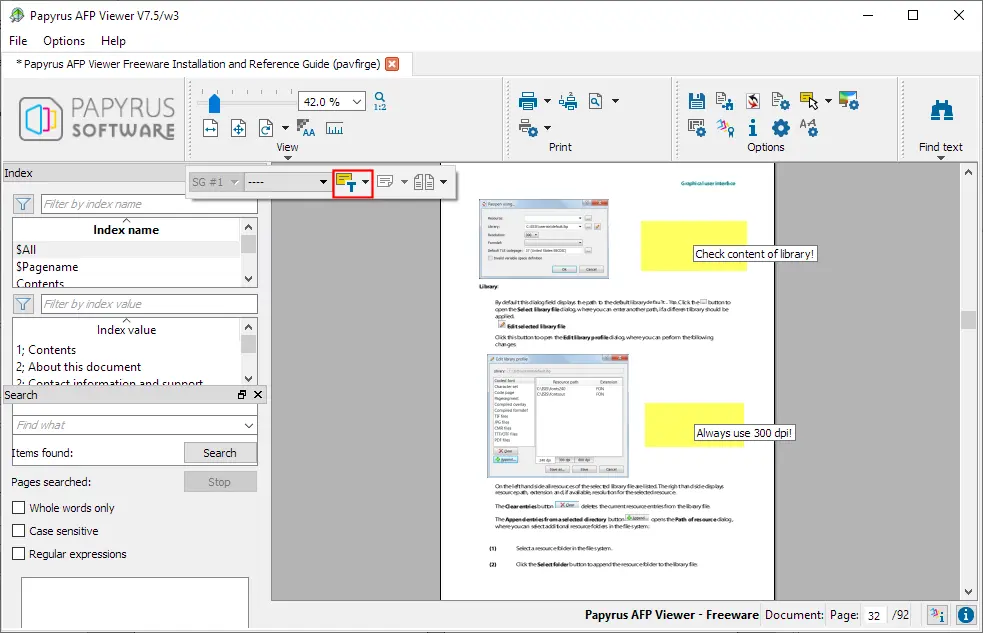Corporate User Product
- View & search AFP documents
- Reorder AFP pages
- Customize toolbar
- Integrate with Papyrus WebRepository
- View AFP documents in the Web
The industry standard tool for viewing and printing AFP files with unprecedented quality and processing speed. True WYSIWYG results.
Papyrus Software provides also a free version of the AFP Viewer as a service to the IT community using AFP files. It is for exclusive private use, no distribution is permitted - see Terms of Use. If you need it for professional use, choose one of the company user options.
Papyrus AFP Viewer is the industry standard tool for viewing and printing of AFP files. With unprecedented viewing quality and processing speed, Papyrus AFP Viewer provides true WYSIWYG results.
View AFP files with Windows application
Print AFP documents to any Windows printer
Support for files with *.afp extension or "application/afp" MIME type
View AFP files with original document resources without font substitution
View AFP documents with embedded PDF pages
Attach annotation stickers and comments to AFP pages
Full text search and regular expression search
Filter and search through TLE-indexed documents in large AFP files
Display list of resources used in a document
AFP or Advanced Function Presentation is a document presentation architecture that offers independence from specific applications and devices for digital document and information presentation. Particularly important in driving new industry initiatives and business requirements for the creation of mission-critical documents such as bills, statements and policies, AFP has powerful advantages over other printing architectures as it supports the full range of high speed printers down to desktop printers, output integrity and centralized, automated resource management.
If you need help or have feedback do not hesitate to contact info@isis-papyrus.com.
After you have submitted the product request you will receive further details by email. If you selected the freeware a download link (MSI file) will be provided including the AFP Viewer Freeware Installation and Reference Guide.
In some cases, characters in the barcodes using HRI were rotated incorrectly. This issue has been solved, and now all characters with HRI are displayed correctly.
When viewing AFPs with a 2-up duplex setting, the pages were not displayed correctly due to a page break inserted between the left and right pages. This behavior has been corrected, and now all pages are displayed correctly.
When displaying AFPs created by third-party software containing incorrect descender definitions, the character baseline position might not have been displayed correctly, leading to misaligned characters. This behavior has been corrected, and now all characters are displayed correctly aligned.
The AFP validation button was renamed to "AFP IS/3 compliance" to emphasize that it's an IS/3 compliance check of the AFP. The button has been removed from the Options toolbar but can be made visible using a command-line parameter. Additionally, the description has been substantially enriched.
Group indices were previously listed on more than the first page of the group. While technically not incorrect, this behavior has been changed. Now, group indices are only displayed on the first page of the group.
For a more versatile use of the AFP Viewer capabilities, a corporate product authorization has been introduced. This authorization allows sharing the product between different users and grants access to Papyrus Support channels for 1 year. If the product authorization is unavailable or expired, Papyrus AFP Viewer runs in freeware mode and displays the message: "No corporate use. Personal use only."
Due to changing support for plugins in modern web browsers due to security, performance, and stability issues, the plugin previously included in the installation package until version 7.7 SP2 is no longer offered.
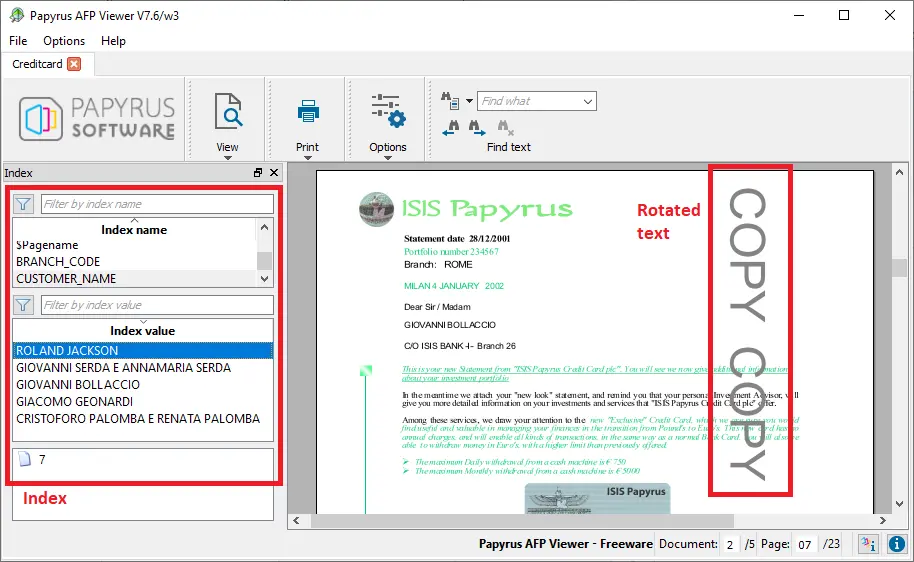
With the new drop-down menu in the View toolbar you can switch between duplex and simplex view. If duplex is defined, by default front page and back page are arranged side by side. With simplex view, the document pages (front page and back page) are arranged one after the other.
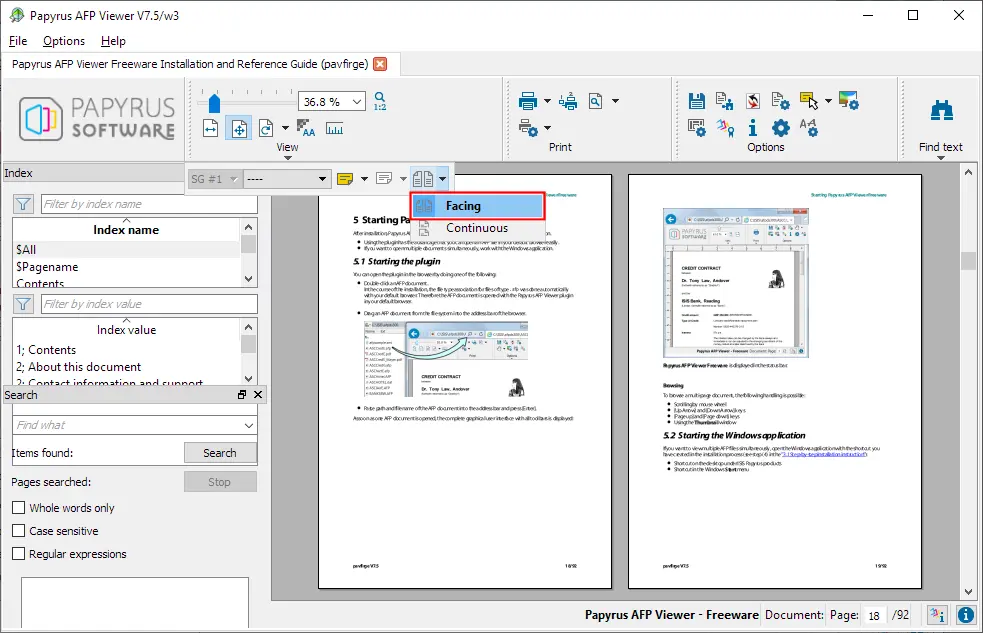
With the new menu item Set view stickers text mode in the View toolbar you now have the possibility to always display the sticker text with the sticker without having to click or point on the sticker. By default, sticker text is only displayed, when you click on the sticker or move the mouse pointer over it.